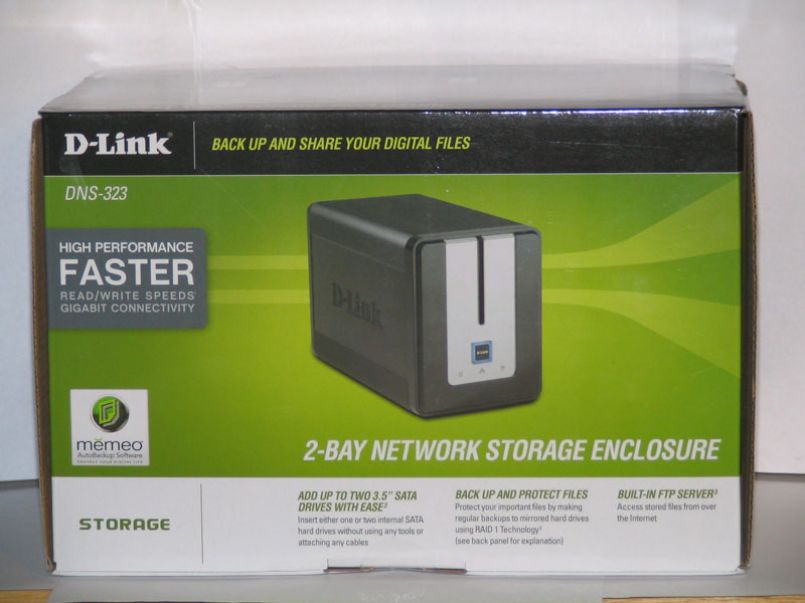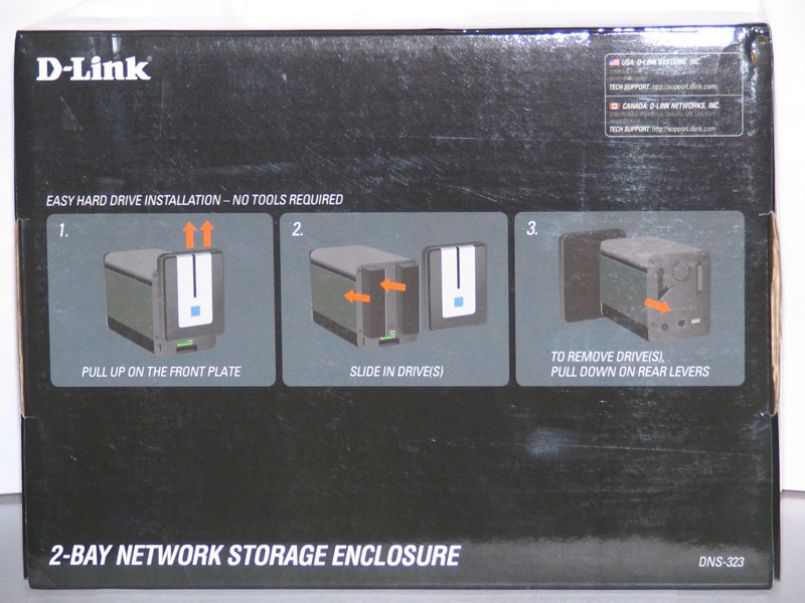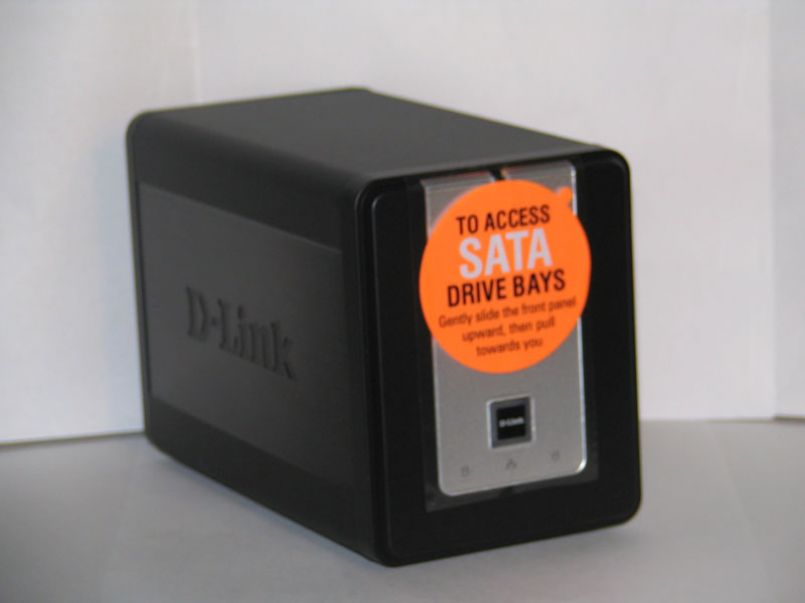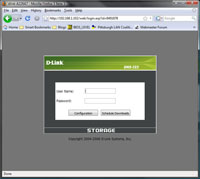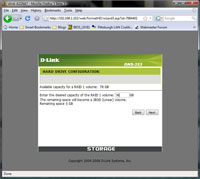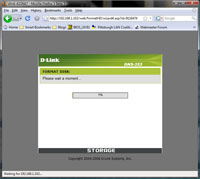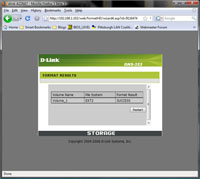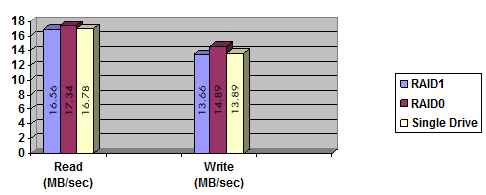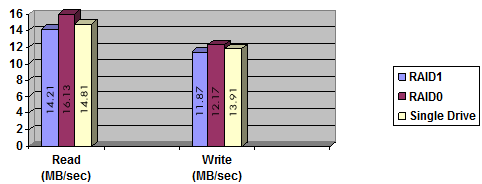Introduction
D-Link is one of the first companies that comes in to my head whennetworking is brought up in conversation. The company has a strong lineof consumer products, but also have several products focused onbusinesses. BIOS LEVEL recently received one of its latest networkingproducts, the DNS-323 Network Attached Storage (NAS) enclosure.
The DNS-323 is suitable for home or small office use, and sharesfiles via Microsoft’s Samba protocol, or FTP. This makes it anexcellent choice for a network with several different operating systemson it. Adding to the foray, the DNS-323 supports two SATA drives inindividual or RAID operation, and connects via gigabit ethernet to anetwork for faster speeds.
Packaging
I was surprised at how large the box for the DNS-323 was as comparedto other storage enclosures. The front had a large picture of theenclosure itself, as well a quick list of all the immediate features Iwant to see from this device. The rear of the box, however, displayed aquick-install diagram, showing how to insert and remove drives from theenclosure. Looks pretty easy to me.
Opening the box, I found that everything was packaged between twoegg crates. This seems like much higher quality packaging than some ofyour typical cheap-cardboard holders. The enclosure was the first thingin the box, wrapped up in plastic.
Under the enclosure were the other necessities: directions, warning labels, an ethernet cable, and the power supply.
With everything unpackaged, let’s take a look at the enclosure itself.
Appearance & Installation
After unpacking the enclosure, we’re left with a big orange stickeron the front explaining how to insert the drives: slide the front bezelup and slide the drives in.
Much like a PC, all of the ports are on the rear of the case.There’s an eSATA power port, although I did not test it with a normaleSATA power supply, so don’t take my word on this. There’s also anethernet jack and USB port. The enclosure utilizes a gigabit connectionto ensure the best transfer speeds over the network, and the USB portis meant for use as a print server. Not only is the device at a networkdrive enclosure, but also a print server.
For testing purposes, we’ll be using two Western Digital WD800JD80GB SATA II drives. Installation was a snap, as the drives simplyslide in to the enclosure. Should I need to remove one, I can followthe instructions on the back of the box. All I need to do is pull thelever on the back of the enclosure to pop the drive out.
After sliding the front bezel back on, hooking up the power supply,and jacking in to my Dell gigabit switch, I was ready to roll.
Set-up
Using the CD which D-Link provided with the enclosure, I launchedthe “D-Link Easy Search Utility”, which scans your network for theenclosure. Upon finding it, I clicked “Configuration” and a browserwindow launched. In the browser window, I met the DNS-323’s webinterface. Provided I have the means of finding the enclosure’s IPaddress, you do not need the D-Link utility. I’m able to access the webinterface from Linux or Mac just the same.
On first time use, I opted to use the configuration wizard in theweb interface. It’s possible to configuration all these settings ontheir own, but I figured the wizard was a good way to learn about allthe features. In the first step, I was given 4 choices on how toconfigure my disks, then how to partition them.
After formatting was complete, I was surprised to discover that thepartition I had created was running the EXT2 filesystem, which is aLinux filesystem. I didn’t realize up until this point that the DNS-323was running Linux!
Continuing the wizard, I was given choices for an administration password, as well as my timezone.
And the wizard concluded with network settings and naming schemes.It’s probably a good idea to set the device’s IP address as a static IPinstead of dynamic. This will remove any issues when DHCP leases expireand the IP address changes.
Heading back to the main web interface, I was able to enable aniTunes server, an FTP server, as well as add users and groups fordifferent folders and partitions on the enclosure. All these extrafeatures made the drive feel much more Linux-like than I’d realizedbefore. I did wonder if there was an open SSH or Telnet port.
After configuring the device to my liking, it was time to mount the drives and and test the speed.
Usage & Benchmarking
Using D-Link’s utility, I’m able to discover the DNS-323 on mynetwork. The utility also lists the available shares on the drive, andgives you the ability to map them to a driv
e letter in Windows. As long as you don’t remove this drive letter, Windows will reconnect to the drive each time on startup.
Since the device is using the Samba protocol to share files, it’seasy to mount the shares from Linux or Mac just as well. In OS X, I wasable to enter the DNS-323’s IP address in Finder and mount shares thatway. In Linux, I had a few options. Konqueror can browse Samba shares,so I was able to access the different shares. However, I wanted a morepermanent option, so I added a few lines to one of my startup scripts.
The drive actually uses the CIFS protocol, which is an improvedversion of Samba. It works much the same, but doesn’t have some ofSamba’s limitations. Mounting is simple:
mount -t cifs -o username=netuser,password=hiddenword //255.255.255.255/share /home/username/destinationWiththe DNS-323 shares now accessible, I decided to run a few speed teststo see how efficient the device was. The first test I ran was copying a700MB file from my computer’s 36GB Raptor hard drive to the device, andthen back. I repeated this test for RAID0, RAID1, and individualconfiguration for the device to see how the speeds changed. These testswere carried out from both Linux and Windows, and the speed differencewas indistinguishable.
Following this, I also benchmarked the device using its built-in FTP server using the same parameters.
Let’s examine our results on the next page.
Results & Conclusion
Following my benchmarks, it’s safe to conclude that the device’sSamba implementation is much speedier than the aging FTP protocol.Write speeds were slower than read speeds, which I somewhat expected.Writing to a drive it always slower than reading from the drive. UsingHDTach or hdparm tells us that the individual drives are capable ofread and write speeds exceeding 40MB/sec. Even with a gigabitconnection to the device, we are seeing speeds around 30% of this.
One solution may be the device’s processor. Linux’ implementation of Samba is often benchmarked at speeds beating those of Windows, but it can be limited by processing power. The DNS-323 is running on a 500MHz ARM Processor, which is a likely cause of these speeds. A possible fix to this would be to use a Via C3 or C7 CPU, which also require very little power to operate, but would offer better performance. Another solution is thatneither the drive, switch, or host computer are using the fullbandwidth offered by gigabit. This means using jumbo frames and more.Sufficient to say, gigabit networking is something we will want toexplore further in the future.
Despite running Linux, the device does not run an SSH or Telnetserver on it. After some research, we found that there are hacks outthere that will enable these services, but they go beyond the scope ofthis review (and is an exercise remanded to the reader).
Overall, I found the DNS-323 Network Attached Storage enclosure tobe a very flexible device. Being able to run two drives in a RAID1formation provides an excellent back-up solution whether the device isused from home or the office. Although we found the transfer speeds tobe somewhat mediocre, the device definitely pulls its own weight with afull range of services offered such as iTunes and uPnP servers.
Pros
- Gigabit Ethernet
- Runs iTunes, uPnP, and print servers
- Several options for drive configuration
- Easy-to-use web interface and Windows utility
Cons
- No SSH or Telnet access
- Transfer speeds are a little slow
- Network File System (NFS) not supported. Would be a giant gain for Linux users.
Rating
8/10