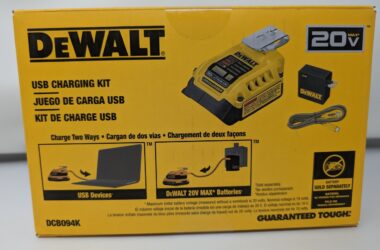Introduction
Corsair, legendary provider of computer memory, has expanded their range of quality products from memory hardware and flash products. With the introduction of their various series of power supplies they have proven that they, too, belong among the big guys in the power supply market. Corsair’s new CMPSU-750TX is one of two recently released units for the “gamer, overclocker or enthusiast and high-end system builder.” Here at Bioslevel we take a look at the higher-end 750TX.
Packaging
Opening the TX750 certainly made me feel like I was the owner of a product that doesn’t mess around. The slightly larger-than-usual box depicts the features and graphs representing expected performance. The side shows the power connectors the unit has.
Inside, the user guide lies on top, beneath which is the PSU itself. The unit housing was contained in a felt bag, with the bound cables beside it. Underneath was the C13 (wall outlet) power cable, and a plastic bag with screws, zip-ties and the “Powered by Corsair” case sticker.
Form Factor
The TX750 smartly sports a black shade that is ideal for a dark colored case, yet does not clash with one that may not be. It takes on a larger form than most standard units, as well as the TX650W, measuring at an extra 0.8″ in length (see specifications later for full sizes). The fan is a 150mm at the bottom, blowing upward into the housing and out the sides.
The power supply is not modular, and has a total of ten lengthy cables ideal for servicing a Full-ATX case (again, see Specifications below for the details of cables). Lastly the top of the unit shows additional specifications and safety approvals.
Specifications
Corsair provided me with the following list of features:
- Supports ATX12V v2.2 standard and older ATX12V 2.01 spec
- Ultra-quiet 140mm double ball-bearing fan delivers excellent airflow
- 80%+ energy efficiency at 20%, 50% and 100% load condition for less heat generation and lower energy bill
- 99% Active Power Factor Correction provides clean and reliable power to your system
- Universal AC input 90~264V automatically scans and detects the correct voltage
- Dedicated single +12V rail offers maximum compatibility with latest components
- Over Current/Voltage/Power Protection, Under Voltage Protection, and Short Circuit Protection provide maximum safety to your critical system components
- High quality capacitors provide uncompromised performance and reliability
- Extra long cables support full tower size chassis
- Dimension: 5.9″(W) x 3.4″(H) x 6.3″(L);
- Mean Time Between Failures: 100,000 Hours
Additional Specifications:
- Frequency: 47~63Hz
- Current: 10A/115V, 5A/230V
- Inrush Current: 115V/60A(max), 230V/120A(max)
- Operating Temperature: 0C to 50C
- Humidity: 10%-90% Relative Humidity
- Operating Altitude: Sea level – 10,000ft
- Safety Approvals: UL, CUL, TUV, CE, FCC, CCC, CB, C-tick
The TX750 also comes with Corsair’s industry leading 5 year warranty.
Cables
The unit sports a total of ten cables, as laid out below:
- 1 610mm (24″) 24-pin ATX power connector cable (which is detachable to fit 20-pin motherboards as well)
- 1 610mm (24″) 8-pin EPS12V connector cable (which is detachable to fit 4-pin)
- 4 610mm (24″) 6+2 pin PCIe connector cables
- 2 864mm (34″) SATA connector cables (with four heads each)
- 2 1016mm (40″) 4-pin peripheral power connector cables with four heads each, and one small 4-pin floppy drive power connector at the end of each
Installation
I installed this unit in an existing system, as opposed to an empty case. Installation of the TX750 wasn’t particularly unusual. Despite the unit’s extra bit of length beyond standard size, this didn’t make it any more difficult to install. The bulk of cables was perhaps more of a nuisance. I solved this problem by shoving them through the front 5 1/4″ bay area of the case as I slid the power supply into the chassis.
Noting the TX750’s four PCIe cables, four SATA and the like, I found myself with a few unneeded wires that I kept in the 5 1/4″ bay area, to avoid congestion near the heat-generating motherboard and hard drives.
Performance
To put the TX750’s stability to the test, I chose OCCT for monitoring voltages over a period of time while under load. I allowed OCCT to run a 2-hour taxing memory and CPU sequence and was shown graphs of the results upon completion.
All of the lines operate at a slightly higher voltage than suggested by Corsair. The 3.3V line, powering most particularly the CPU, operated between 3.34V and 3.36V. This was a maximum difference of 1.8% from the declared 3.3V value of the line. Corsair provided a regulation of 5% for this line, which the line obeys very well. The ripple was a tame one, of about 30 millivolts, which is also well within the 50 millivolt range as provided by Corsair.
Next, the 5V line, which was rock-hard stable. I was
given a very nearly immutable 5.11 volt reading, or 2.2% from 5 volts. This was well allowed in Corsair’s 5% regulation. The ripple, nearly nonexistent, was 20 millivolts when it occurred, well within the 50 suggested.
Finally, the 12V line was specified to have a maximum 3% regulation and 120 millivolt maximum ripple by Corsair. I observed a maximum of 12.2 volts from this line, which a 1.6% difference. The ripple was 50 millivolts, less than half of the maximum allowed.
Overall, I saw very commendable performance and stability across all lines from the TX750. Heavy load did not falter its ability to provide sufficient and static voltage to powered components.
I also should point out that this is a very quiet component. During normal use I saw little more than light activity from the TX750’s 140mm fan, and heard even less. At no time could I hear the TX750’s fan overpowering the sound of the CPU or chassis fans.
Final Thoughts
From start to finish, I was impressed with the CMPSU-750TX. The form of the unit is stylish and makes a great addition to any computer case. The long cables and generous amount of connectors make it ideal for a full size tower. When put to the test, the TX750 passed with flying colors of stability and performance to maximize the life and capability of all the components in your case. Tagged in the $120-$170 range, the unit is a little more expensive than your standard PSU, but every bit worth it as you’re getting the same dependability we’ve come to expect from Corsair, as well as a generous warranty. If you’re an enthusiast looking to power a lot of machinery, but not quite looking for wattage in the four-digit range, I urge you to include the CMPSU-750TX on your shopping list.
Pros
- Sleek dark look of unit
- Excellent performance and stability
- Quiet under normal load, with little increase under stress
- Handles any input line between 115V and 230V without flipping a switch
Cons
- Wealth of cables may be too much for smaller cases with fewer components