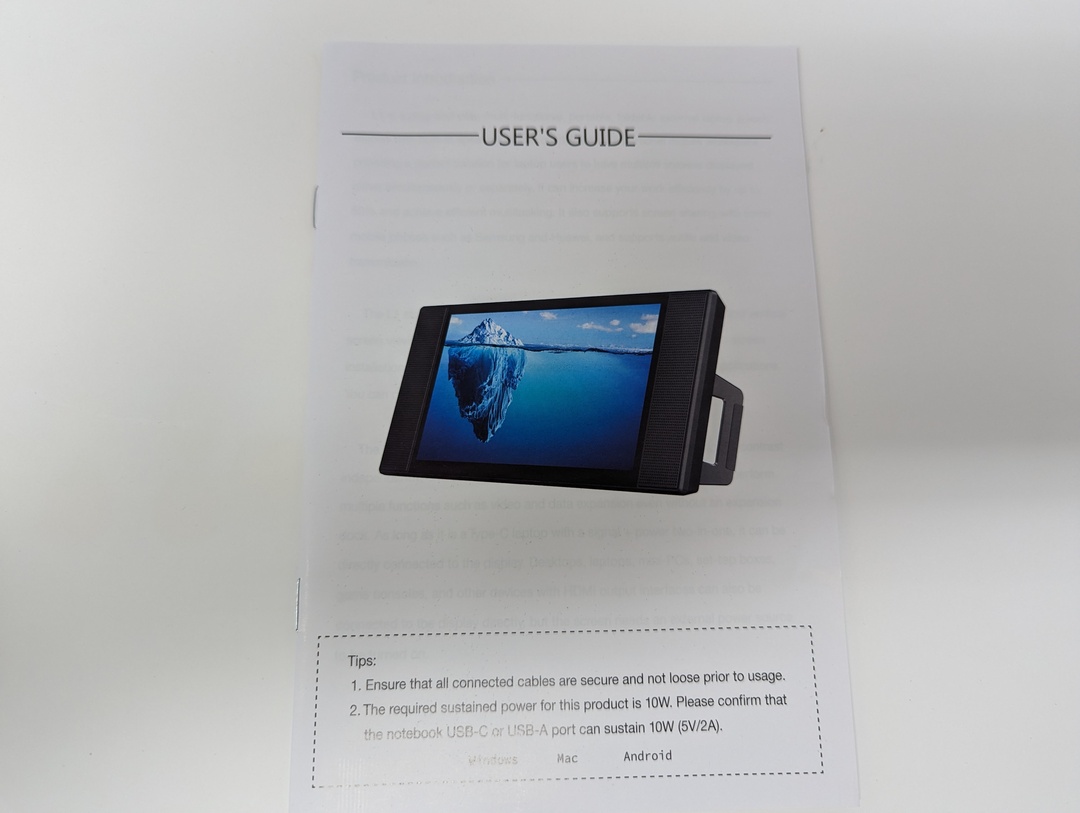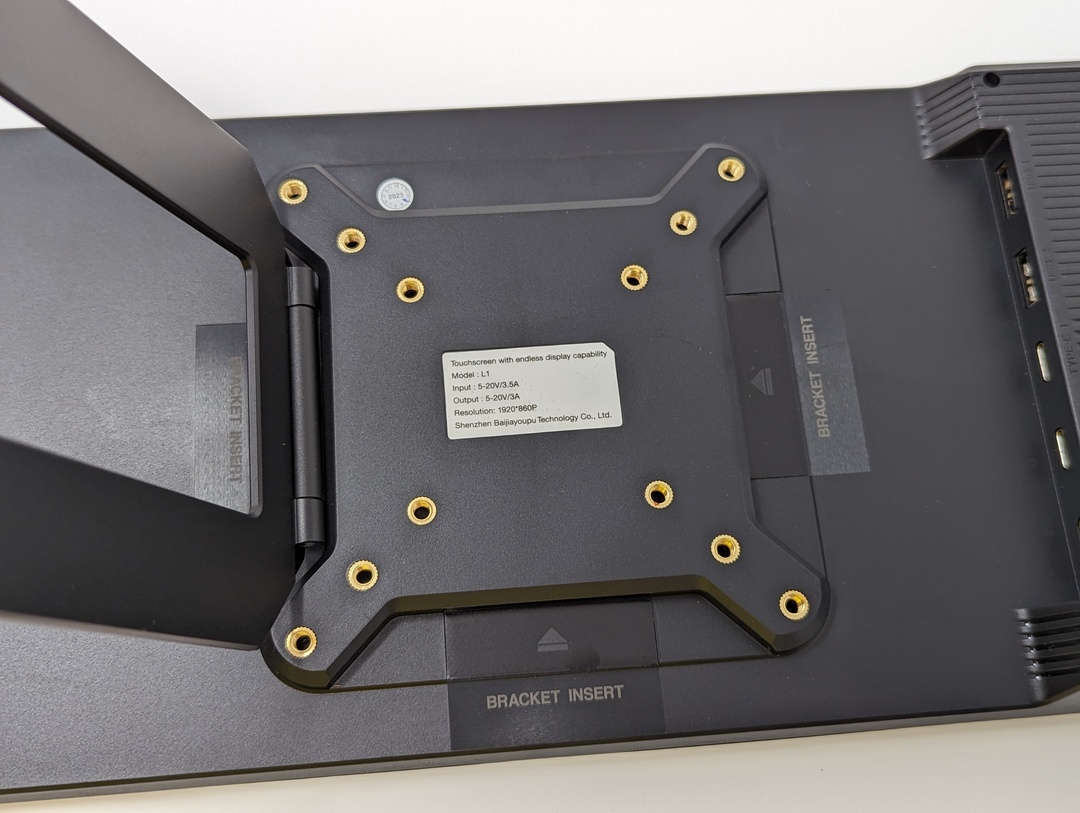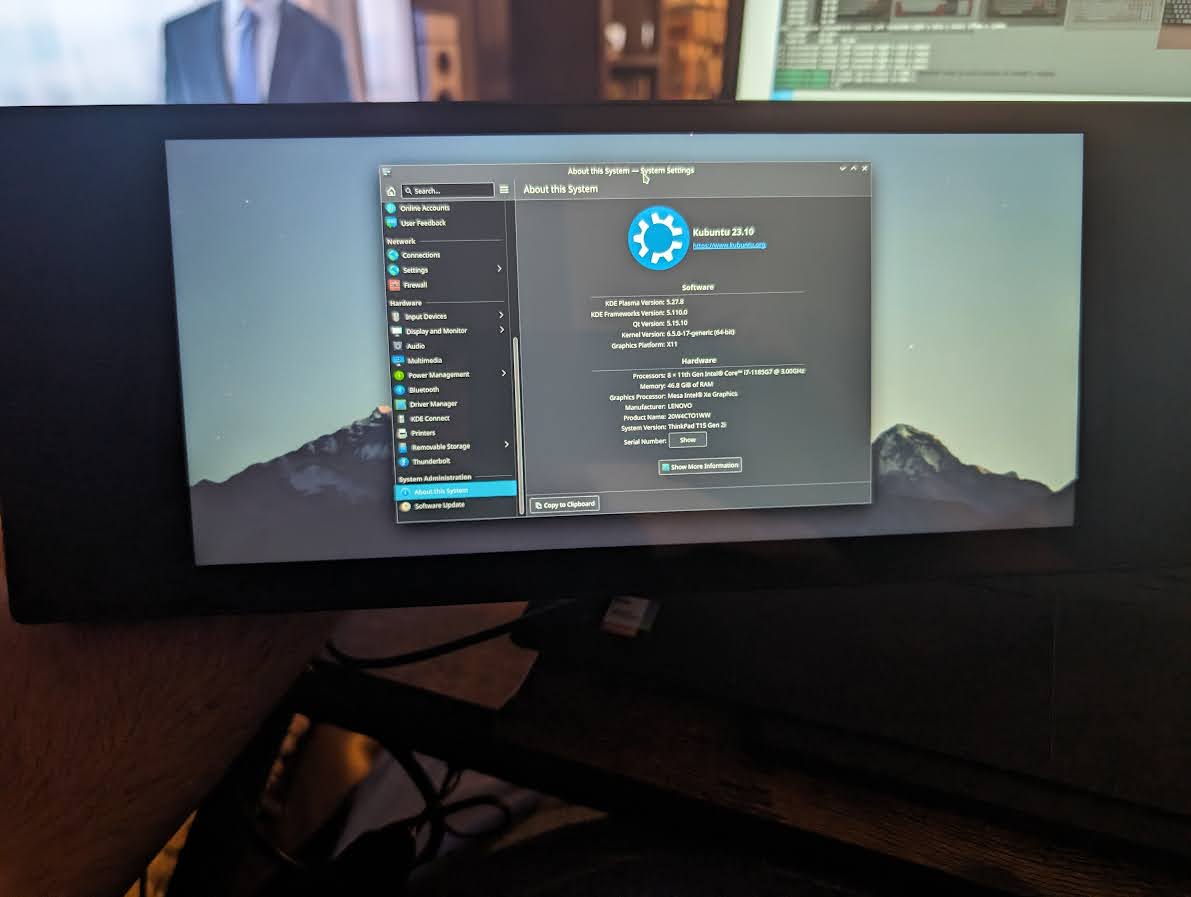Introduction
Kickstarter saw a number of portable displays in different sizes in 2022. While not every project on Kickstarter succeeds, this one did… albeit several months behind schedule. This 12.3” display from domyfan not only comes in a unique form factor, but also provides stereo speakers and touch functionality.
Packaging and Contents
The DomyFan L1 came nicely packaged in a black box with golden embossed text and graphics. The outer box feels sturdy and well-constructed. The box opens by lifting the front flap, which is secured by two magnets. Upon lifting the top open, the monitor is presented in its full size, with only a protective film on the screen. The sizes of the package are hard, but protective foam.
Lifting the monitor from its space reveals a cavity containing the L1’s user guide and a handful of cables: HDMI, USB-A to USB-C, and USB-C. The cables are all braided, which is a nice touch since most products simply include the typical black rubber cables – if they even provide them.
Specifications and Features
I backed the L1 on Kickstarter. I was drawn in by the promise of a wide IPS screen, USB-C connectivity, and VESA mount compatibility. The IPS screen brings the promise of vibrant colors and good viewing angles, while the USB-C connectivity will allow the screen to connect to multiple devices, such as Nintendo Switch, laptop, or even desktop computer. While the L1 does ship with a stand on the back for portability, I’m more excited about the ways it can be mounted with its VESA mount.
In addition to the USB-C connectivity, the monitor also has a mini-HDMI port. External power via USB may be required depending on the output USB-C port of the connected device, or will always be required when using the mini-HDMI input.
DomyFan claims the unit supports up to 172 degree viewing angles, 300 nits of maximum brightness, and 100% sRGB color gamut.
| Product Dimensions | 16.53 x 2.75 x 7.48 inches (42 x 7 x 19 cm) |
| Item Weight | 4.36 pounds (1.96 kg) |
| Item model number | L1 |
| Standing screen display size | 12.3 Inches (31.2 cm) |
| Aspect Ratio | 16:9 |
| Resolution | 1920 x 860 Pixels |
| Total Usb Ports | 4 |
| Screen Size | 12.3 Inches (31.2 cm) |
| Display Resolution Maximum | 1920 x 860 Pixels |
| Special Feature | Portable, Ultrawide Screen, Anti-Glare Coating, Touch Screen, Wall Mountable, Built-In Speakers |
| Refresh Rate | 60 Hz |
Appearance
After removing the L1 from its packaging, I was a little shocked at just how big this unit was. The speakers significantly increase the size of this display. While not unwieldy, the speakers increase the thickness of the body significantly when compared to other portable monitors. The speaker grills almost – almost – give it a retro look, as if it were made in the 80s or 90s.
On the top right of the unit is the power toggle combined with a volume toggle, along with a little LED to show when the unit is powered on.
On the back of the device, a stand is mounted in the center of the L1. It can be used to set the tablet up in portrait or landscape mode. Directly behind the bracket are VESA-compliant mounting with options for 100*100mm, 75*75mm, and 50*50mm. Finally, to the right of the stand are the device inputs: two USB-C 3.1 ports, two USB-A ports, and a single mini-HDMI port.
Usage
The DomyFan L1 works out of the box with both Windows (10 and 11), as well as Linux (tested on Ubuntu 22.04 – 23.10). The screen, speakers, and touchscreen input are all detected automatically.
Initially I believe that touchscreen support wasn’t working on Linux, but found that the touchscreen input was affecting the default screen (in this case, my laptop’s built-in screen) rather than the L1’s display. This behavior can be corrected with the xinput command, with some information out of xrandr. First, get a list of devices from xinput:
xinput
⎡ Virtual core pointer id=2 [master pointer (3)]
⎜ ↳ Virtual core XTEST pointer id=4 [slave pointer (2)]
⎜ ↳ SynPS/2 Synaptics TouchPad id=10 [slave pointer (2)]
⎜ ↳ TPPS/2 Elan TrackPoint id=11 [slave pointer (2)]
⎜ ↳ BJYP-L1 Device BJYP-L1-V1.09 id=13 [slave pointer (2)]
⎜ ↳ BJYP-L1 Device BJYP-L1-V1.09 id=14 [slave pointer (2)]
⎣ Virtual core keyboard id=3 [master keyboard (2)]
↳ Virtual core XTEST keyboard id=5 [slave keyboard (3)]
↳ Power Button id=6 [slave keyboard (3)]
↳ Video Bus id=7 [slave keyboard (3)]
↳ Sleep Button id=8 [slave keyboard (3)]
↳ AT Translated Set 2 keyboard id=9 [slave keyboard (3)]
↳ ThinkPad Extra Buttons id=12 [slave keyboard (3)]
Note the ID’s for any of the BJYP-L1 devices, then find the L1 in xrandr:
xrandr HDMI-1 connected 1920x860+0+0 (normal left inverted right x axis y axis) 278mm x 124mm 1920x860 59.99*+ 1280x720 60.00 59.94
Then use xinput to confine the L1 input(s) to the external display:
xinput map-to-output 13 HDMI-1
xinput map-to-output 14 HDMI-1
Now the touchscreen input will be limited to the external display. Once Wayland replaces X, this will all change. Wayland may handle this out of the box without any issues, however.
Conclusion
First and foremost, this is not a portable monitor you take to the coffee shop as a second screen. The speakers create too much of a gap between the monitors, which seriously hurts productivity. Placing the screen in portrait mode may improve the situation, but the 860 pixel width of the screen limits what the screen can be used for. Maybe a dedicated chat or social feed screen would be the best use in a mobile setting.
That said, the speakers of the L1 provide a better audio experience than probably any other portable monitor on the market. This comes at the price of having a bulkier unit than most, along with the other downsides I spelled out previously.
The VESA mounting capability is extremely nice to have, meaning the unit could easily be mounted to the wall as a sma
ll display, or even on a monitor arm on a desk. Ideally I’d like to find some kind of gas-piston arm that would allow me to freely reposition the screen, but that’s a product for another day.
The most limiting feature of the L1 is the 60hz refresh rate. For a portable monitor being marketed to be used with the Nintendo Switch, mobile phones, and other game consoles, the 60hz refresh rate simply isn’t sufficient. 120hz or greater would have created a much more vibrant product. The screen itself does look great for a portable unit, and it is plenty bright for indoor use.
Overall, the DomyFan L1 is a nifty extra display. It will do great as a portable display for game consoles or media playback from a mobile device, however I think its use as an external display for office work is a bit limited.
Find it on Amazon
3.88 / 5.0
OVERALL RATING
4.0
Compatibility
3.0
Features / Purpose
5.0
Ease of Use
3.5
Aesthetics
Pros:
- Works out-of-the-box on Windows and Linux
- VESA mount compatible
- USB-C and HDMI connectivity
- Touchscreen
Cons:
- Bulky
- Some extra configuration needed
- Large bezels
- Slow refresh rates