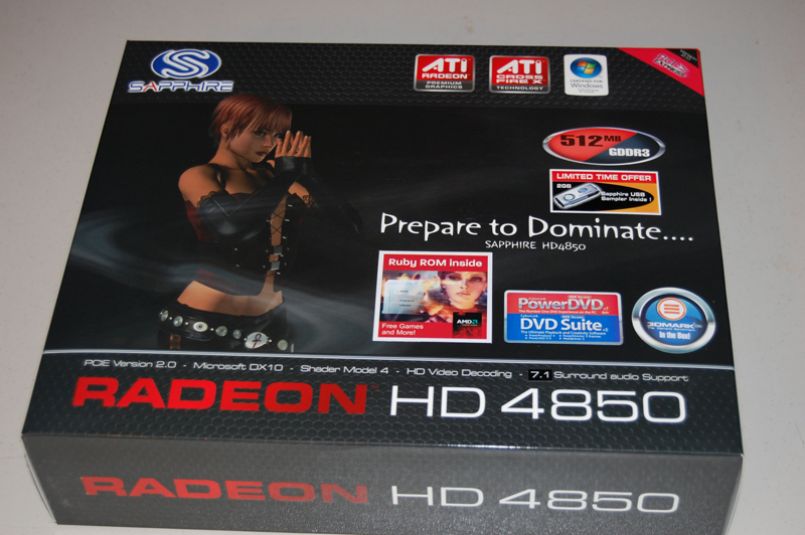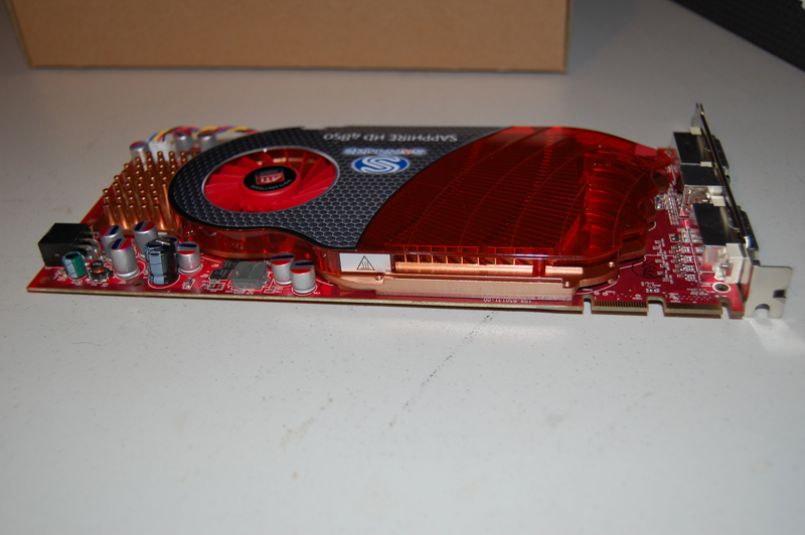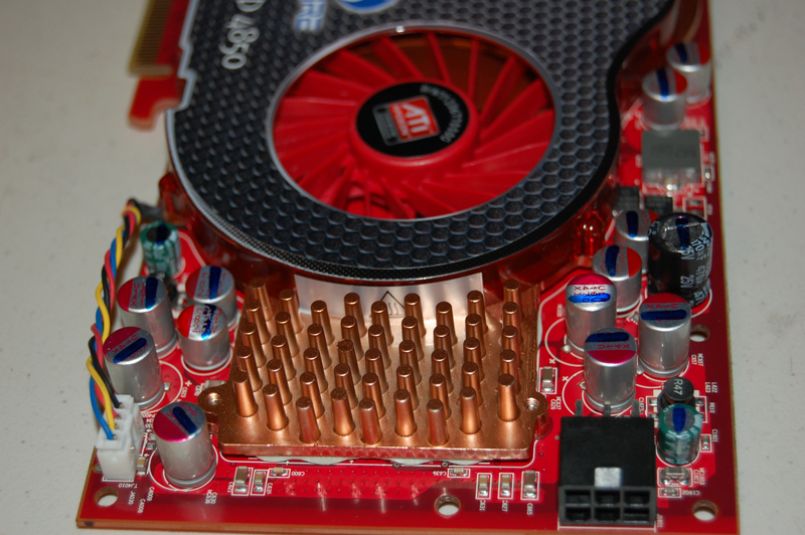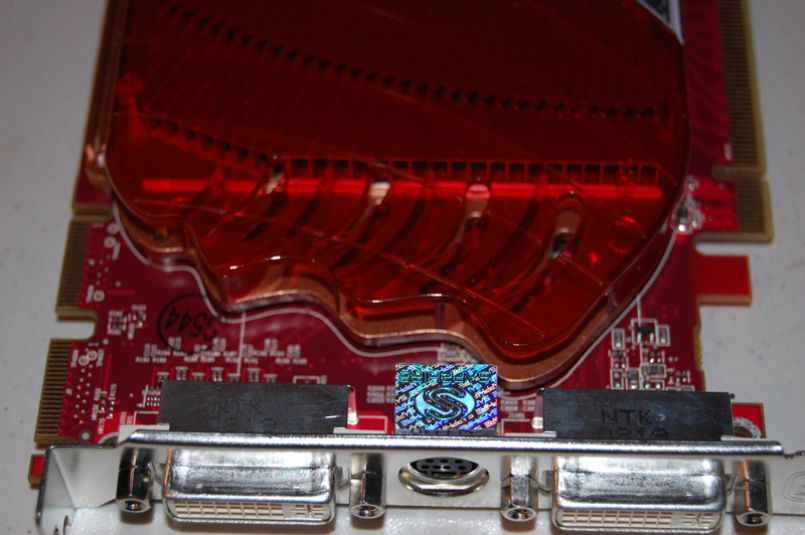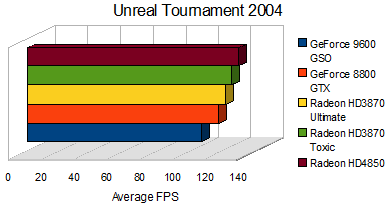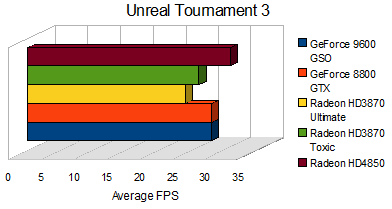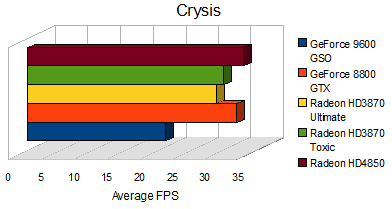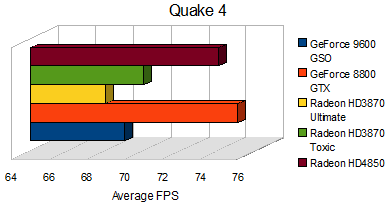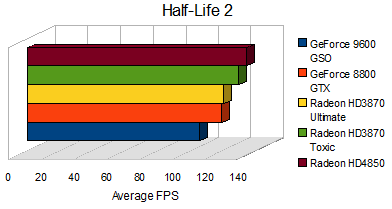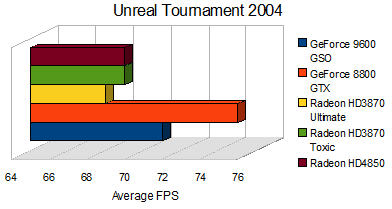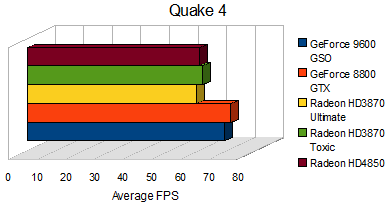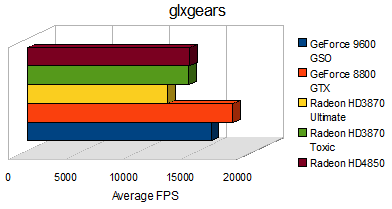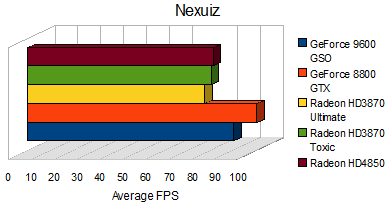Introduction
With the Radeon HD4800-series videocards only having been released a few short months ago, Sapphire has already released a factory-overclocked version of the HD4850. Under Sapphire’s Toxic branding, the new card promises better performance with cooler temperatures with a quieter Zalman cooling solution.
I previously looked at Sapphire’s Radeon HD3870 Toxic, which blew me away with its performance at the time. Following this, I looked the Radeon HD4850. Can Sapphire surprise me again with the Radeon HD4850 Toxic, it’s latest iteration of the Toxic branding?
Packaging and Appearance
The Radeon HD4850 Toxic ships in a box not unlike that of the Sapphire cards I’ve previously reviewed. The Silver Surfer-eqsue avatar appears in the background of the package’s front cover. Square in the center is the new tagline for the Toxic series, “Legends Never Die”. I assume this refers to the success the brand has seen. Scattered on the bottom of the packaging are some of the features of the card, such as 512MB RAM and overclocked speeds.
The rear of the packaging has a clearer picture of the silver avatar, as well as the card’s major features.
Inside, the card is wrapped in anti-static wrap and held between two pieces of thick foam. Under the card are the accessories and software. The accessories seem standard for Sapphire’s cards: DVI to HDMI dongle, DVI to VGA dongle, component out, a PCI-Express power cable, and a CrossFire bridge.
As I mentioned in my reviews of Palit and Sapphire’s HD4850 reviews, the base models were all built by ATI. With the release of the HD4850 Toxic, Sapphire has incorporated several changes to the card. The first noticeable change from any angle is the blue PCB, rather than the default red.
The second big change in the design of the card is the use of a Zalman-designed cooler. Rather than covering half the card, the Zalman cooler is positioned directly over the GPU. I was surprised to see the use of a Zalman cooler on the Toxic, rather than the Vapor-X cooling technology used in the HD3870 Toxic. Have the cooling requirements changed that much? Also, how hot does the rest of the card get, with the actively cooled heatsink only covering the GPU?
The onboard RAM on the card have individual heatsinks without fans. Consider the original HD4850’s heatsink covered the RAM and GPU, I wonder how this will compare.
One disappointing feature about the current generation of cards is the lack of HDMI and DisplayPort connections. Sure, DVI can be adapted to HDMI and HDMI to DisplayPort, but adapters stick out, and can cause damage if you forget to remove them while moving a machine. That said, the HD4850 Toxic features dual dual-link DVI slots.
Despite being overclocked, the card still only requires a 6-pin PCI-Express connection for power. Also, it’s worthy to note that only screws hold the Zalman heatsink in, rather than the full base that was on the vanilla 4850.
Features & Specifications
Features
- GDDR3 memory 256-bit memory interface
- DirectX 10.1
- 24x custom filter anti-aliasing (CFAA) and high performance anisotropic filtering
- ATI CrossFireX multi-GPU support for highly scalable performance
- Use up to four discrete cards with an AMD 790FX based motherboard
- Dynamic geometry acceleration
- Game physics processing capability
- ATI Avivo HD video and display technologyUnified Video Decoder 2 (UVD) for Blu-ray and HD VideoBuilt-in HDMI with 7.1 surround sound supportOn-chip HDCP
- ATI PowerPlay technology
Specifications
- I/O Output: Dual DL-DVI-I+HDTV
- Core Clock: 675 MHz
- Memory Clock: 1100MHz, 2200 Mbps
- PCI Express 2.0 x16 bus interface
- 512MB /256bit GDDR3 memory interface
- Dual Slot Active Cooler
- HDMI compliant via dongle
- 7.1 Audio Channel Support
- Microsoft DirectX 10.1 support
- Shader Model 4.1 support
The features and specifications aren’t must different from those of the vanilla Radeon HD4850. I still see GDDR3 RAM, 7.1 audio, and DirectX 10.1 support. The biggest different in the Toxic is the overclocking, the stock HD4850 clocks in at 625MHz GPU clock, and 1986MHz memory clock. The HD4850 Toxic is clocked 50MHz faster in GPU speeds, and 2200MHz in memory. Will the overclocking make a big difference in performance?
Installation
Installation of the Toxic was straight forward, or as straight forward as any other videocard. The card fits into any PCI-Express x16 slot (or x32 if you can find a board that actually has one). The card is secured with a screw in the PCI bracket, and a PCI-Express 6-pin power connector plugs in the back.
The Zalman GPU cooler does pose a small threat to some installations, as the cooler itself turns the card in to a two-slot card instead of a single. Additionally, the heatsink extends higher then the card itself, so the card may not fit in some smaller cases.
After the card is secure in the case, the latest Catalyst drivers can be installed. At the time of this writing, the current driver version if Catalyst 8.8. After the drivers are installed and working, installation is complete.
Test System
I’ll be using the same system I’ve used in previous videocard reviews, and the system will be running both Windows Vista Business 64-bit with Service Pack 1 and Gentoo Linux 2008.0 64-bit. I’ll look at some of the latest games in Windows, and look at a few similar benchmarks in Linux including results from the Phoronix Test Suite.
| Component | Part | |
|---|---|---|
| Processor | AMD Phenom 9500 | |
| Motherboard | Sapphire PI-AM2RS780G 780G | |
| RAM | 2GB DDR2 PC2-8500 Reaper HPC CrossFire Certified | |
| Video Card | Sapphire Radeon HD4850 Tocix | |
| Chassis | X-Qpack | |
| CPU Cooling | Scythe Katana II | |
| Hard Drive | Excelstor 250GB SATA2 | |
| Power Supply | Antec SmartPower 500W Modular PSU | |
| Display | 1280×1024 | |
| Operating System | Windows Vista Business SP1 64-bit / Gentoo 2008.0 64-bit | |
That said, I’ll be able to compare the Radeon HD4850 Toxic directly against videocards I’ve reviewed previously. Let’s get started with the Windows benchmarks. I’ll be looking at performance in Cinebench, 3dMark06 and Vantage, Unreal Tournament 2004, Unreal Tournament 3, Crysis, Quake 4, and Half-Life 2.
Windows Benchmarks
I started off the benchmarking process with some of our typical gaming benchmarks. Once again, I’m testing with Windows Vista 64-bit with Service Pack 1. As we’ve seen with previous reviews, Windows Vista really hits hard when it comes to gaming performance. The 32-bit version shows decrease in FPS in most games, but the 64-bit version shows an even greater decrease. Many of these cards we test with are capable of much higher framerates, but, well… it’s 64-bit Vista.
I have some animosity towards Vista, having lost my workstation’s hard drive recently. In the future, BIOSLEVEL.com may try to deviate away from Windows benchmarks all together. This will both increase the focus of our site, as well as giving us more time to work with the products in Linux while under deadlines.
Unreal Tournament 2004
Since a Linux port of Unreal Tournament 3 has yet to be released for Linux, I use Unreal Tournament 2004 as a benchmark to compare Linux and Windows performance from videocards and processors. Although an older game, the framerate is still a good determining factor of how good a videocard is. I tested Unreal Tournament 2004 with everything set the maximum settings, at our default resolution, 1280×1024. I’m also using the OpenGL rendering engine, as that is the only available engine in Linux. It’s important to note that with Vista, users are stuck with OpenGL 1.5. Higher versions are merely emulated.
Unreal Tournament 3
Despite there not yet being a Linux port, Unreal Tournament 3 is one of the latest PC games out and uses the powerful Unreal Engine 3. Games such as Bioshock, Turok, and others also use this engine, making Unreal Tournament 3 a great benchmark to give an idea how these games will perform as well. This game is using the DirectX 10 engine.
Crysis
Is one of the latest, cutting-edge games. Additionally, Crysis has a 64-bit port whereas Unreal Tournament 3 does not. I found gameplay to be mostly unplayable with anything higher than the default medium settings. I’m attributing this to an issue with the 64-bit version of Vista. Microsoft’s 64-bit operating system just doesn’t seem ready for the prime time yet. This is another DirectX 10 game.
Windows Benchmarks, Continued
Quake 4
Like Unreal Tournament 2004, Quake 4 is a slightly older engine. It remains relevant in that many games still use the engine such as Doom 3 and Quake Wars, and it also has a Linux port. Quake 4 was benchmarked using the highest settings available. The game utilizes OpenGL in both Linux and Windows.
Half-Life 2
Half-Life 2 remains one of the most popular game engines due to the various “Source” games Valve has released, such as Counter-Strike: Source. Additionally, many incremental updates have been added to the game with the episode-style updates Valve released for the game. Half-Life 2 was benchmarked with both Episodes installed, and all settings set to the maximum available.
3dMark06
The benchmark is about two years old now, but still an effective way to look at a video card’s performance.
3dMark Vantage
Futuremark’s latest gaming benchmark is the pinnacle of gaming benchmarks and technology, as it may very well bring any setup to its very knees. Through a series of DirectX 10.1, Physics, and CPU tests, 3dMark Vantage measures every ounce of performance that a system is capable of, in every area the latest games utilize.
Cinebench
I’ve decided to add a new Windows benchmark to the mix, Maxon Cinebench. Cinebench is based on Maxon’s Cinema 4D animation software, which is used extensively by studios and production houses worldwide for 3D content creation. On top of this, Maxon has a 64-bit version of Cinebench, perfect for my purposes. Cinebench tests a videocard’s OpenGL rendering performance.
Conclusion on Windows Benchmarks
The results from this card were mixed, as the previous benchmarks displayed. In some areas, performance had noticeable increases, but in others places there was no change or even lower performance. I had a feeling some of these results were due to the new Catalyst 8.8 driver, and my numbers for the stock HD4850 cards were done with Catalyst 8.7.
I rolled the driver back to 8.7 and tried the 3dMark06 a second time. The score shot up to 9543, a 200-point difference. Similarly, performance in Unreal Tournament 3 and Crysis improved by about 3 frames per second. Obviously, there were a few changes made in the Catalyst 8.8 driver that may not have been for the best. I’ll wait and see how performance changes in Linux.
Overall, performance does look better than that of the stock Radeon HD4850, but I think it could still be boosted with an improved driver.
Linux Benchmarks
As mentioned in previous reviews, I’m using Gentoo Linux 2008, mostly because I’m more comfortable in a Gentoo environment, but also because the software is compiled specifically to your machine’s specifications (or the best available for the machine, anyways). The operating system has been compiled as 64-bit, so it’ll be interesting to see how some of these benchmarks compare to their Windows counterparts.
For Linux, I’ll be look at Unreal Tournament 2004, Quake 4, glxgears, and Nexuiz. Nexuiz will be tested using the Phoronix Test Suite. The other games will be tested with the same settings as in Windows.
Unreal Tournament 2004
With the 64-bit version of UT2004 installed in Linux as well, I set the s
ettings to the maximum and ran a botmatch on DM-Rankin.
Quake 4
Much like the Windows version, I had everything set to the maximum.
glxgears
glxgears is a simple benchmark included on most distros by default. Although not always a fantastic judge of performance, glxgears can give you a ballpark estimate on how well your video card will perform.
Nexuiz
Nexuiz is a popular open source first person shooter based on a modified (and very advanced) Quake 1 engine. Phoronix recently release a test suite, consisting of some of the benchmarks they commonly use when benchmarking hardware, and it’s all automated through PHP scripts. I opted to run Nexuiz through their benchmark system to standardize the results.
Conclusion on Linux Benchmarks
With the release of the Catalyst 8.8 driver for Linux, I am seeing the optimizations I spoke of in my review of the Sapphire Radeon HD4850. AMD engineers initially told me that the HD4850 had not been optimized for Linux in the 8.7 driver. Now, however, there’s a different story to be told. Performance has been increased, and now I’m seeing a level playing ground between nVidia and ATI cards.
Granted, the Catalyst drivers have not yet been open sourced, the performance granted by the new release is very much a welcome change. Opening up better performance from videocards in Linux is one step closer to having Linux recognized as a valid gaming platform. Of course, one might wonder how scary it would be if the next iteration of the XBox was running Linux by default.
Thermal Performance and Sound
One of the things that pestered me most about Sapphire’s stock Radeon HD4850 was the thermal performance and sound generated by the fan. Before upgrading the firmware, the card ran at a sweltering 77°C; under load before updating the firmware. After updating the firmware, cooling performance significantly increased, but the sound still seemed to be a slight issue.
Such is not the case with the Radeon HD4850 Toxic, which the Catalyst Control Center reports to run at 40°C at idle, and a mere 52°C under full load. These are quite spectacular temperatures to be sporting with an overclocked card that does tend to run hot. Although despite these temperatures, I don’t recommend touching the card or RAM heatsinks, as they still carry a decent amount of heat.
The addition of the Zalman GPU cooler is not only a great move for cooling, but also for sound. In the entire time this card was installed in my system, I could be never tell it was running. The only sounds I could distinguish were that of my power supply and CPU fan.
Final Thoughts & Conclusion
After working with two stock Radeon HD4850s, I wasn’t sure what to expect from Sapphire’s Toxic version of the HD4850. Performance between the stock HD3870 and HD3870 Toxic were very much in the Toxic model’s favor, and my hope was that this carried on to the 4800 series.
I found the most significant improvements and performance gains in Linux, which is surprising to me. Typically, ATI support is always a little behind in Linux, but the release of the Catalyst 8.8 driver has finally optimized the driver for the 4800 series in Linux. In Windows, however, it seemed that the Catalyst 8.8 driver actually slowed performance down a small percentage.
Paired with the Linux Catalyst 8.8 driver, the Radeon HD4850 Toxic could give nVidia a run for their money. Performance of ATI cards in Linux has finally matured to a point where similar-generation cards perform reasonably equally. Catalyst 8.8 has also introduced CrossFire support in Linux, something I plan to write about in the near future. Now this leaves the question as to which company can give consumers and Linux users the lowest price.
All in all, the Radeon HD4850 Toxic is awesome. When paired with a Phenom quad-core CPU and 500W power supply, I’ve found no system instabilities, and the gaming performance is definitely there. The inclusion of a cooler from Zalman makes this product a great deal for enthusiasts and gamers alike, where the only downside to the card is that it takes up two PCI slots rather than one.
Pros
- PCI-Express 2.0 Support
- 512MB GDDR3
- CrossFireX Supports up to four GPUs
- HDCP / HDMI compliant for watching HD movies on HD displays
- Zalman GPU cooler keeps card cool and quiet
- Looks good!
Cons
- Takes up two expansion slots