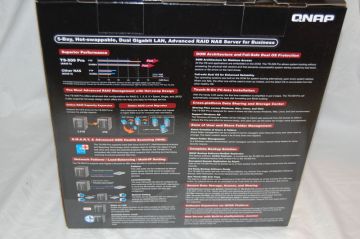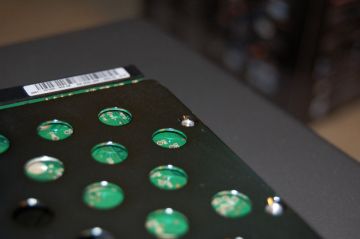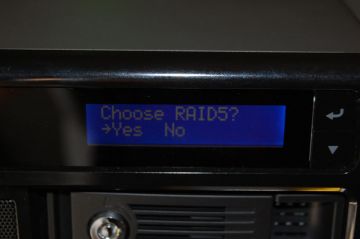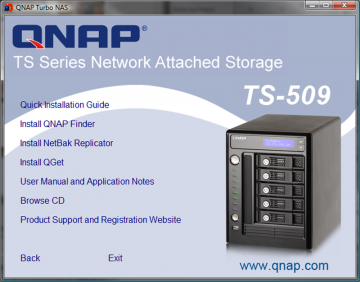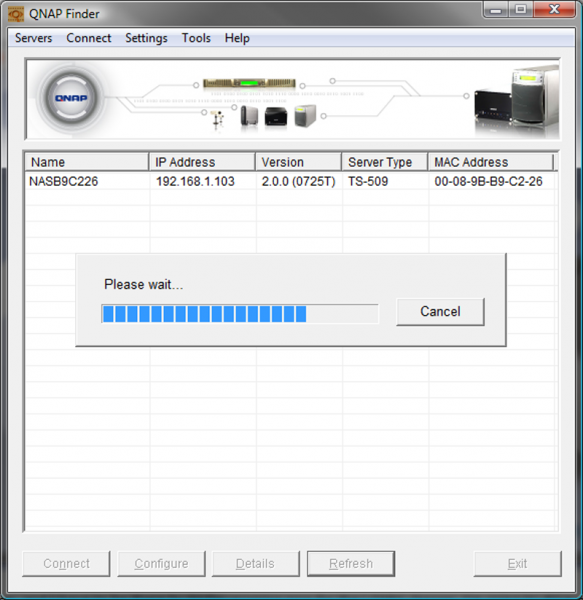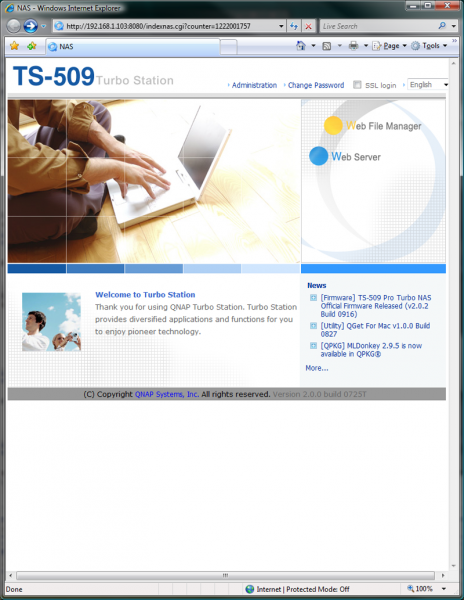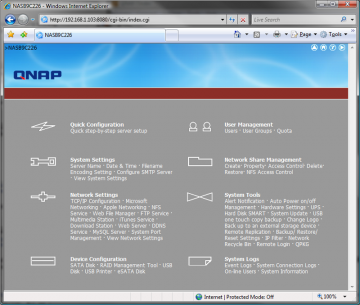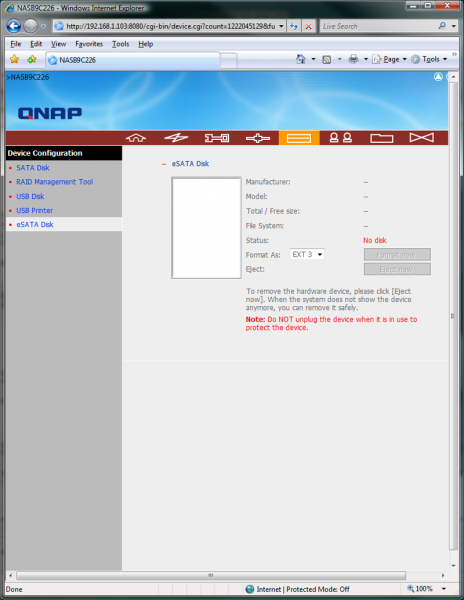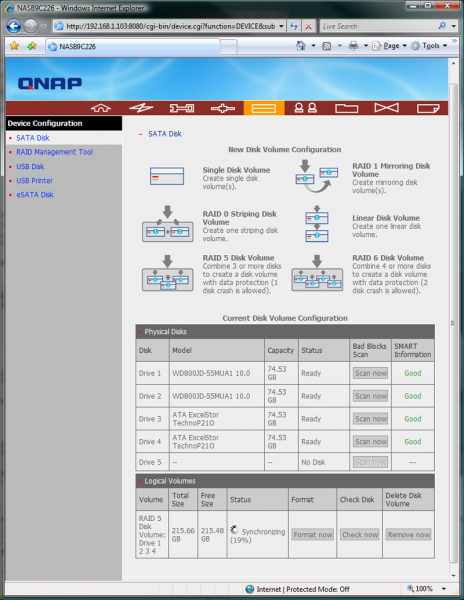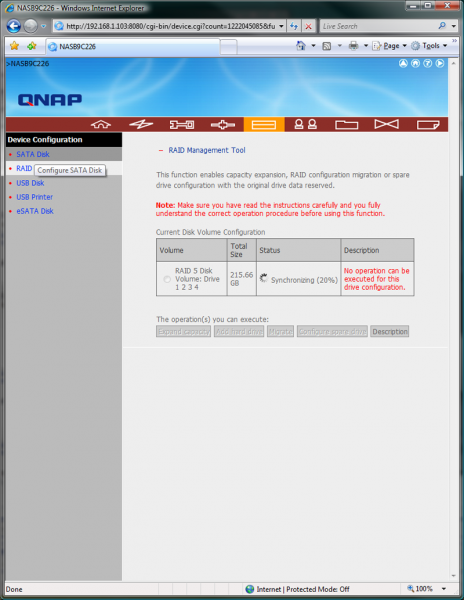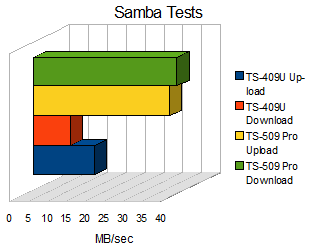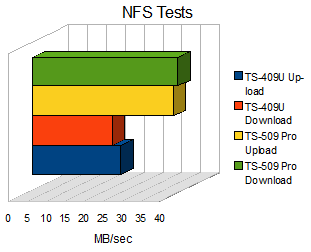Introduction
QNAP produces some fantastic NAS products, as was seen in BIOS LEVEL’s review of the TS-409U. QNAP’s products carry huge feature lists, and have the performance to back those features. QNAP’s firmware is capable of supporting features and functions such as: fileserver, iTunes server, DHCP server, and more. This makes for the perfect product in the home or small office.
Shortly after QNAP released the TS-409U Turbo NAS, the TS-509 was announced. The TS-509 Pro picks up where QNAP’s TS-409 Pro left off. The TS-509 Pro adds a fifth drive bay, as the name may entail. Also included with the TS-509 Pro are: dual gigabit ethernet ports, five USB 2.0 ports, two serial connections, and a single eSATA port. While the form factor is different from the TS-409U, both units promise relatively similar features, with a few subtle differences.
Packaging & Appearance
The TS-509 Pro comes in a sturdy card board box that is relatively well detailed with the unit’s specifications and features. The front lists some of the prominent features of the unit, as well as the TS-509’s various certifications.
The sides list the unit’s technical specifications.
The back again goes over the various features of the TS-509. It makes it look simple.
Upon opening the packaging, I found the TS-509 Pro held securely between pieces of foam. A smaller box containing the various accessories was also secured between the foam.
A thick plastic bag was taped around the unit to protect it from scratches. After removing it, the unit itself was exposed. All-in-all, it seemed much more compact than the TS-409U, and somewhat lighter as well.
Five drive bays, an LCD with two controls, and a single USB port populate the front of the TS-509 Pro. Each drive bay has its own locking mechanism.
On the back, I found four additional USB ports, an eSATA port, and two RS-232 ports. I was impressed to find the eSATA port on the unit, as it was something the TS-409U lacked. I wonder if attached drives will be capable of be able to be included in any RAID arrays?
Inside the accessory box were screws, keys, a manual, the software CD, an ethernet cable, and a power cable.
Let’s look at the unit’s specifications before I move on to installing my drives to test the unit’s performance.
Specifications
| Processor | Intel Celeron Processor 1.6GHz |
| Memory | 1GB DDRII RAM, 128MB flash (DOM) |
| HDD Capacity | 5 x 3.5″ SATA I/II HDD, up to 5TB (the standard system is shipped without HDD) |
| HDD Tray | 5 x hot-swappable and lockable tray |
| LAN Port | 2 x Gigabit RJ-45 Ethernet port |
| LED Indicators | Status, HDD 1, HDD 2, HDD 3, HDD 4, HDD 5, LAN, USB |
| USB | 5 x USB 2.0 (Front: 1; Back: 4) Support USB printer, disk, pen drive, USB hub, and USB UPS etc. |
| eSATA | 1 x eSATA port (Back) |
| Buttons | System: Power button, USB one-touch backup button, reset button |
| LCD Panel | Mono-LCD display with backlight Enter button, Select button for configuration |
| Alarm Buzzer | System warning |
| Form Factor | Tower |
| Dimensions | 261.1(D) x 188.5(W) x 261.1(H) mm 10.28(D) x 7.42(W) x 10.28(H) inch |
| Weight | Net weight: 6.4Kg (w/o power adaptor) 14.11lb (w/o power adaptor) Gross weight: 7Kg (full package), 15.43lb (full package) |
| Operation Environment | Temperature 0~40°C |
| Humidity 0~95% R.H. | |
| Power Supply | ATX 250W, Input: 100-264 Vac~, 46-63Hz, 5A |
| Power Consumption | Sleep mode 47.3WIn operation 84.7W |
| Secure Design | K-Lock security slot for theft prevention |
| VGA | Reserved VGA interface for maintenance |
| RS-232 | RS-232 x1 |
| Fan | 12cm quiet cooling fan (12V DC) Sound Level: Standby: 34.2 dB In operation: 41.2dB |
Features
- Advanced RAID redundancy with expandability and upgradeability (RAID 0/1/5/6/JBOD)
- Easy setup, low-cost maintenance
- Superior Performance
- DOM Architecture with Embedded Fail-safe Dual OS
- Hot-swap Design
- Online RAID Level Migration
- Touch-N-Go PC-less Installation (through LCD on front)
- Schedule Power on/ off
- Wake on LAN
- Dual Gigabit LAN Ports for More Deployment Options
- Network Failover
- Load-Balancing
- Multi-IP Setting
- Complete Backup Solutions
- QNAP Backup Software – NetBak Replicator
- 3rd Party Backup Software Ready
- Encrypted Remote Replication by Rsync
- One Touch USB Auto Copy
- S.M.A.R.T. & Advanced HDD Health Scanning (HHS)
- Comprehensive Event Logs
- Sharing files across Windows, Mac, Linux, and UNIX
- Support Windows AD
- Secure Data Storage, Access, and Sharing
- IP filter control: Users can allow or deny specified IP connections to the NAS.
- SSL Security (HTTPS): The NAS can be accessed and configured by web browser securely.
- Remote login your The NAS by SSH (secure shell) or Telnet connection.< /li>
- Secure FTP: Share and transmit your data over SSL/TLS (Explicit) encryption. Passive FTP port range setup is also supported.
- Smart FTP policy control: The maximum number of all FTP connections and a single account can be configured.
- Encrypted remote replication: Data on the NAS can be backed up to another QNAP NAS product over the Internet securely.
- Ease of User and Share Folder Management
- File Server
- FTP Server
- Encrypted Remote Replication
- Web Server with Built-in phpMyAdmin
- MySQL Server
- Printer Server
The NAS supports network printer sharing function (max 3 sets).
- UPS Support
- Network Recycle Bin
Many of these features could also be found in the TS-409U, but one of the new features that excites me the most is the “DOM Architecture with Embedded Fail-safe Dual OS”. From QNAP’s website, the description of this is, ” All the OS and applications are embedded on the DOM. The TS-509 Pro allows system booting without accessing the physical disk sectors and that prevents unsuccessful system startup caused by bad block sectors or file errors on the hard drives. Two operating systems are built on the DOM for system booting alternatively upon every system startup. When one fails, the other one will be used to boot up instead, and the failed OS is recoverable from the other healthy OS.
These relieves the issue of HAVING to use QNAP’s software to load firmware on to the unit after the RAID array has been creating, which was the case with the TS-409U. It’s this feature that allows for the PC-less installation. Very nice touch, QNAP.
Setup and Installation
Installing the hard drives took no time at all. The drive sleds pulled out from the unit with easy after undoing the securing latch.
The drives install from the underside, secured by four screws. I used my usual array of 80GB SATA2 drives, two from Excelstor, and two from Western Digital.
After inserting the sleds back into the unit, I plugged in an ethernet cable and power cable into the back of the unit, then pressed the power button. The unit hummed to life, and the LCD on the front of the machine lit up.
After the machine booted, the LCD posed a question: “Install driver?” I selected yes, then it asked me what kind of array I wanted to create. I selected RAID5 and the TS-509 Pro began creating the array.
This is the first major difference I’ve come across between the TS-509 Pro and TS-409U. With the TS-409U and previous units, it was necessary to use a PC equipped with QNAP’s finder software that would create the RAID array and load the unit’s firmware to the NAS from the machine. This isn’t necessary with the TS-509 Pro, as the operating system already exists on the unit.
Usage
While the RAID array was being created, I loaded QNAP’s finder software on to my desktop. After running it, it found the TS-509U on my network. There was no need to load firmware on to the unit, so I was able to access the unit’s web server.
From the landing page, I could have looked in the fileserver, but I chose to visit the administration section to see if anything had changed since I looked at the TS-409U. I was a little disappointed to see the design hadn’t changed.
One of my complaints about the administration interface on the TS-409U was the fact that after picking an admin module to configure, the other sections were accessible from a horizontal navigation bar. Normally, this would be fine, but the navigation bar is only pictures and no words. The end user is stuck trying to figure out what each picture represents, and it’s easier to go back to the landing page and making a selection from there. Sadly, this trend carries on to the TS-509 Pro.
Within the admin interface, things were very much the same as the TS-409U. I’d like to highlight some of the new features and small changes made here. First off, the configuration of the eSATA port.
The aren’t many other changes from the TS-409U’s web interface. The web interface for both the file manager and administrator area are the same as the TS-409 and prior models. In my review of the TS-409U, I bought up several areas I disliked about the web interface. Unfortunately, QNAP hasn’t made any changes here yet.
Performance
Of course, my real interest is the unit’s performance. What I learned about QNAP’s units from the TS-409U is that they utilize Linux software raid, which has it’s pros and cons: easy setup, easy repairs, and maintenance, but it’s limited by a system’s CPU.
Add to this Samba, NFS, and a handful other other services all running concurrently and the need for a faster CPU becomes apparent. This was the case with the TS-409U, which ran on a 500MHz CPU. The TS-509 Pro is based on a 1.6GHz Celeron, which should increase the overall performance of the unit significantly compared to previous models.
To test the unit, I’ll be look at two protocols: Samba and NFS. These are the three most frequently used protocols in office environments, and should show the TS-509’s true colors.
Samba
Samba is Linux’ implementation of the SMB protocol, which Windows utilizes to transfer files across a network. In my review of the TS-409U, I found the speeds to be mediocre, but workable. Hopefully with a faster CPU and twice the RAM, the TS-509 Pro will be able to impress.
In this test, I’ll transfer a 750MB Movie file to the TS-509U, and then back again.
NFS
NFS support is one of the features I was really excited about in the TS-409U, as previous NAS I’ve looked at in past reviews and jobs. The TS-509 Pro also, unsurprisingly, supports NFS. Like Samba, NFS performance is dependent on CPU speed. In the TS-409U, mediocre transfer speeds around 25MB/sec were observed in file transfers. Let’s see how the T
S-509 Pro stacks up.
Internal Tests
Much like QNAP’s TS-409U, the TS-509 Pro also supports SSH connections. I was able to log in with my administrator account, which the unit treated as a root account. From this, I was able to do things such as edit files, look at my CPU info, and more.
While in the Linux shell, I tested the drive speeds with hdparm. The results were the same as any other Linux machine utilizing these drives: 72MB/sec to 75MB/sec. Like previous models, the TS-509 Pro utilizes software RAID rather than a dedicated controller. While using hdparm to test the array’s read speed, hdparm reported 85.7MB/sec. This is over twice as fast as the TS-409U.
Faster speeds may be possible if four identical drivers were used, but this performance is reasonable enough for network usage.
Final Thoughts & Conclusion
The TS-509 Pro has more to offer over the TS-409 Pro and TS-409U. In addition to a fifth hard drive bay, the TS-509 Pro also offers better UPS support, eSATA support, and more USB ports than I’d ever need on a NAS. The eSATA and USB ports both offer the easy ability to transfer files to and from external hard drives, while the USB ports can also be used to share printers across the network.
The 1.6GHz Celeron in the TS-509 Pro is much more powerful than the 500MHz CPU found in the TS-409 series, and the TS-509 Pro also features a full gigabyte of RAM. The increased speed and memory leads to better network transfer speeds over the HTTP, NFS, and SMB protocols. The TS-509 definitely deserves the “Pro Turbo NAS” moniker, as performance all around is boosted up to two times more than what the TS-409 series offered.
With its new features and improved performance, the QNAP TS-509 Pro Turbo NAS packs a serious punch. In addition to the new features and improved performance, the TS-509 Pro also features a failsafe DOM archictecture. This not only simplifies set up, but also safeguards the unit against failure.
Honestly, QNAP has made the TS-409 all over again, only better. I’m in love with the unit, and the only thing I can honestly say I dislike is the web interface. The interface is unchanged from that of the TS-409U and earlier models. It isn’t horrible, but navigation can be slightly difficult from time to time.
Don’t be mistaken: this may be as good as it gets, and it’s damned good.
Pros
- Simple installation and setup
- Feature-packed
- Exceptional performance in HTTP, NFS, and SMB transfer speeds
- Plenty of backup options
Cons
- Expensive
- Web interface isn’t very intuitive