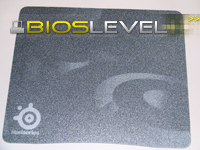Introduction
Saitek was founded in 1979, and entered the PC gaming controller market in 1993. All these products are designed by gamers for gamers, to help them get the best out of their favorite PC games. A few days ago, we looked at their Obsidian Wireless Mouse, and today we’re looking at one of its latest products: the Cyborg 5.1 Headset. The Cyborg range is the latest in their gamer-centric product line, using the slogan “the ultimate man/machine interface“.

Specifications, Features, and Packaging
Almost any current first-person shooter (FPS) game supports surround sound. As in-game worlds become more and more realistic, gamers become more and more dependent on the use of their hearing to listen for enemies. Enter surround sound gaming. A proper system could lead you directly to where a trickle of water is coming out of a wall, or a cave where the enemies are currently hiding.



PC surround sound has not only made a hit in the gaming realm, but also in the latest high-fidelity music codecs and movies. Provided you have the proper media player, you should be able to use the Cyborg 5.1 Headset to enjoy the surround sound of movies and music as well. Let’s take a peek at what sets the Cyborg 5.1 Headset apart from other headsets:
- True 5.1 Surround sound using integrated USB sound card with in-line volume/mute controls
- Low profile, rotating cans and adjustable headband for total comfort and portability
- Detachable noise-cancelling boom microphone
- Six sonic drivers deliver precise directional audio
- Unique styling – “Cyborg” logo illuminates when 5.1 sound is selected
- 3.5mm jack included for use with MP3/CD/Handheld devices (in stereo)
- VoIP ready
The six sonic drivers are divided up as three on either side. In a typical 5.1 setup, you have five speakers and a subwoofer. The speakers are divided up in 5 channels: front, front left, front right, rear left, and rear right. Meanwhile, the subwoofer is used to output the low-frequency sounds that you normally feel as vibrations; typically, the subwoofer is what really makes you feel that you’re “in” the movie.


The Cyborg 5.1 Headset also gives you two options to connect to the PC: two 3.5mm jacks for stereo output and microphone input, or USB for surround sound.

In addition to this, the microphone is also removable, sporting a smaller 2.5mm jack that fits on the left ear. It’s adjustable, but it also features noise-canceling technology so you’re not breathing wind into your VoIP session while gaming. It’s convenient to have a removable microphone, as it won’t be in your way if you’re eating, laying down, or, uh… well, we all have significant others, right? Right!


Since the Cyborg 5.1 Headset requires the use of it’s own “inegrated soundcard”, or DAC, we’re curious about both Linux compatibility and overall system performance. USB Audio Devices tend to be rather CPU hungry, as many audio operations are carried out on the CPU rather than the actual hardware. I imagine this will come as a blessing to some and a curse to others. But before I get ahead of myself, we’ll have to put it on our bench.
Appearance
I was impressed by the care Saitek took in packaging the Cyborg 5.1 Headset. While the overall package is wrapped in plastic, the headset comes packaged into their own form-fitted carrying case that zips up. Naturally, the driver CD and manual come packed in behind the protective case. Like I mentioned earlier, I like the care Saitek took when creating packaging and storage for this headset.


The cover to the casing is held on by a zipper and is completely removable. I put the zipper back together so I could take it over a friend’s house for the evening to test it out while in a gaming session. The only thing it’s missing is a handle.


The headphones themselves look comfortable. Each earpiece is about 90° twistable in either direction, both for comfort and so they fit into the covenient carrying case. The inside of the ear pieces are cloth, not leather. You tend to find leather in higher-quality headphones, but I’m content with cloth as long as they sound good and feel good. Sure enough, there is plenty of padding under the cloth; it’s not too firm or too soft. I can’t wait to put them on!

On the outside of the earpieces, there are ventilation holes, but I’m not sure for what. They may be there to let sound out rather than heat. Directly above them is the Cyborg Logo, which supposedly lights up when you’re in 5.1 mode. We’ll have to look at that when we plug it in. The headband between the two earpiecse is adjustable. On either side there is “cyborg” written out, and a piece of leather is situated at the top for added comfort. Saitek says these will fit any head!


Saitek has the aesthetics of headsets down. The Cyborg 5.1 Headset is a beautiful headset that looks top-notch with only one or two exceptions. Now that we know what we’re dealing with, let’s take a look at how they work with our dear computers.
Windows Installation & Usage
I was surprised to find that when I plugged the headset in, Windows Vista automatically detected the headset and set it up as a USB Sound Device. Mind you, this only gave me 2 channels of audio. I had to insert the driver CD and run setup for the 5.1 drivers to be installed. The CD installed the “C-Media CM106 Like Sound Device”. I’m not entirely sure what they mean by the title, but it seemed to work.
Setup also installed a utility that sits in the taskbar for setting up multi-channel settings. From this utility, you can effects such as a hall or amphitheatre setting, or change how the channels are mixed together. Unfortunately, this is a generic program for the driver that was installed, and is not tailored for the Cy
borg 5.1 Headset itself. If you screw with the settings too much, the headset may not work.

The headset requires USB2.0 in order to work properly. There may not be enough bandwidth on a USB1.1 bus for the audio. If your computer doesn’t support this, don’t worry! You can still hook it up with the regular 3.5mm stereo jack. You won’t get the surround sound experience, but you will still hear all the sonic drivers coming at you. There’s a control on the wires running to the headset that allows you to switch between audio inputs.

The controller also gives you two separate volumes: one for the 5.1 (USB) input, which adjusts the PC’s audio levels, and one for the stereo jack, which is a typical analog volume dial. The last control is a Mute switch, which affects both inputs. The controls are useful, but I wish there was a single set for both inputs. I don’t think it’s necessary to have two volume controls when you can only listen to a single input at a time.
Windows Gaming Peformance
With the USB Audio Device connected to the PC, I was curious to see if it would create any noticable decline in gaming performance from using a dedicated sound card such as Creative’s X-Fi series. In order to test this, I plan to test using Unreal Tournament 2004 and Unreal Tournament 3. Unreal Tournament 2004 is a much older game these days, but we may still be able to discover some performance drops while running a botmatch demo. Finally, Unreal Tournament 3 takes the latest hardware to get a smooth framerate while running everything on high. How will the 5.1 audio affect this performance?
The Rig
- Intel Q6600 Quad-Core CPU @ 2.4GHz
- Gigabyte GA-P31-DS3L Motherboard
- 2GB DDR2-800 Crucial Ballistix Tracer RAM
- BFG GeForce 8800GTX
- 36GB 10,000RPM Western Digital Raptor SATA Drive
I’m not sure we’ll see any dramatic effects on gaming with a quad-core processor, but we can never be sure without some benchmarks.
Windows Gaming Peformance – Results
Unreal Tournament 2004 Results
Although UT2004 is an aging game, we should still be able to see any performance changes while using the headset in a botmatch. Multiplayer is capped at 90FPS to keep the game fair. Our test rig maxes multiplayer’s frame limit out, so we’re going to instead look at a spectator-mode botmatch. We used this benchmark on the 2GB of DDR2-800 Ballistix Tracer memory from Crucial a few months ago, and it does show a difference in performance when hardware is swapped. Let’s look at the settings we used to perform the benchmark:
ut2004 dm-rankin?spectatoronly=1?numbots=12?quickstart=1?attractcam=1 -benchmark -seconds=77 -ini=default.ini
The benchmarks uses my default settings, so we’ll have surround audio, and the highest video settings at a 1680×1050 resolution. After running this benchmark 5 times with the headset plugged in and 5 times using our dedicated sound card, we averaged our findings together for the table below:
| Setting | Min. FPS | Avg. FPS | Max. FPS |
| Soundblaster Audigy | 43.5 | 160.1 | 415.8 |
| Cyborg 5.1 Headset | 39.9 | 152.3 | 406.1 |
Judging by these bencharks, the headset makes little or no difference in performance. The average FPS for both sound devices are only 8 FPS apart, and both are still more than your eyes will ever be able to see. Let’s see if a newer game gives us different results.
Unreal Tournament 3
The latest installment of the Unreal Tournament series brings us never-before-seen eyecandy, even better than that in its sister game, Gears of War. The eye candy doesn’t come without a price, however. It takes some serious processing power to push the frames in the game, so we’re much more likely to see a decrease in performance using the Cyborg 5.1 Headset here than in Unreal Tournament 2004.
Unreal Tournament 3 still seems to be a work in progress, as there is limited documention on benchmarking features. Other features remain broken, such as demo replays. We discovered a unique tool called ut3bench. It allows you to run custom benchmarks, with the ability to adjust settings before use. I opted to put in 12 bots using the CTF-Coret map and run the game at 1680×1050 on low settings with sound and DirectX 10 for a total of 60 seconds.

Much like the UT2004 benchmark, I ran this benchmark five times on the Cyborg 5.1 Headset and five times on the Creative X-Fi.
| Setting | Avg. FPS | % FPS over 30 | Frame Count |
| Soundblaster Audigy | 108.6 | 96.41% | 6496 |
| Cyborg 5.1 Headset | 97.28 | 94.84% | 5828 |
As expected, we saw a slightly larger performance gap between the two audio devices than we did in UT2004. However, this performance gap against isn’t that huge. While the performance decrease in average FPS is 10%, it’s not significant enough for the end user to notice anything. It would seem that the Cyborg 5.1 Headset gives solid Linux performance.
Linux Installation & Usage
None of the C-Media Drivers worked with the headset, so I ended up using snd-usb-audio. I edited my kernel config and set snd-usb-audio as a module. alsaconf then had no problem configuring the headset for regular use. Unfortunately, the device was not set up for 5.1 audio. The audio was crisp and crystal clear, but there were only two channels of audio. The other issue I ran in to was that the software audio controls on the headset’s control pad did not affect the system’s audio.
I spent a few days playing with it, but didn’t have much success in enabling six channels. I’m not sure whether the headset is actually meant for six channels, or if something else just isn’t working right. This review would have been up much earlier if I hadn’t run into this snag.
I won’t accept defeat on this issue; I plan to get the headset working properly in Linux so I’m able to enjoy 5.1 gaming and movies in Linux as well (with a headset, atleast). Expect a future article detailing my efforts on this. For those wish to beat me to the punchline, you’ll want to edit /etc/asound.conf. Under the slave section of pcm.usb-audio-dmix, you find all the necessary settings that should define the audio channels, as well as bindings for the actual position. Don’t forget to write us if you get it all working!
Sound Quality
To be honest, I was blown away when I first played a song in iTunes. These headphones are a giant improvement over my previous, similarly-priced headset
. I imagine this is due to the use of three sonic drivers in each ear, so you get a fuller range of frequencies. The highs, mids, and lows are fantastic. While these won’t be replacing my home theatre anytime soon, they sure do make a great alternative to it in the later hours of the day.
When I first started a game of Unreal Tournament 2004, I was greated by sounds I haven’t heard since I had my desktop connected to a surround sound setup. I could hear what was behind and in front of me, but more importantly, I could hear the rumble! Weapons such as the shock rifle create some awesome bass, and these headphones made me think my receiver and subwoofer on. These headphones definitely make the cut for sound quality. You will not be let down.
Microphone Quality
To test the microphone, I used Teamspeak, a popular VoIP client used by gamers around the world. There are thee primary methods of enabling voice in teamspeak: hotkey, audio detection, and always-on. Always-on is generally frowned upon, as everything that the microphone picks up will be passed over the chat. This sucks up bandwidth for both yourself and others in the channel. Hotkey activation is somewhat the standard, and usually the best option when you have others around your house. I’m sure we’ve all seen the videos or heard the clips of 12 year olds fighting with their moms about going to bed. This usually results in either using always-on or voice activation.
The Cyborg 5.1 Headset’s boom microphone is a blessing. Whispers or speech from those standing behind me went almost unheard while the microphone was engaged in chat. It clearly picked up my voice for the voice activation, and didn’t disengage when I was sometimes quieter instead of yelling orders at my teammates in the game I was playing.Also surprising is that the microphone did not interrupt the 5.1 audio at all during play. I was slightly expecting a muffling of the sound when the microphone was engaged, but it seems Saitek has done well keeping the inputs and outputs separate in their device.
Final Thoughts and Conclusion
The Saitek Cyborg 5.1 Headset delivers. Installation and configuration were easy, and gaming was a blast. Whether you’re using all six channels of audio or only two through the stereo jack, the audio is crisp and crystal clear. Cloth padding and a leather headband make for a comfortable fit, and a control panel on the cable makes for easy volume adjustment. The headset delivers sensational sounds, with a seemingly full range of highs, mids, and lows. Users will be blown away by the bass these headphones provide if nothing else. Regardless of whether you’re gaming or watching a movie, this headset will not let you down.
Another large plus is that the headset works with Linux provided that snd-usb-audio is compiled as a module. Although 6 channels of audio aren’t enabled by default, we feel that with a little tweaking they should work just fine.


Saitek has delivered a headset that meets the standard of their cyborg line: the ultimate man/machine interface.
Pros
- Six sonic drivers for a true 5.1 experience
- USB Audio Connection for those without a 5.1 Soundcard
- 3.5mm Connections for Stereo Sound (PC, iPod, etc)
- Work in Linux!
- Fantastic Sound!
- Comfortable
Cons
- Doesn’t take advantage of hardware-accelerated audio, such as Creative’s Soundblaster line-up
- Generic Configuration Utility
- 5.1 Audio requires some work in Linux (if possible at all)
- No sample audio clips or demos!