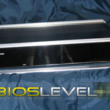Introduction
Creative is known for making hardware-accelerated soundcards that rely on a computer’s CPU for very little, taking the strain off. Creative launched the X-Fi Series of soundcards in 2005 to replace the Audigy as Creative’s Flagship soundcard. Right in time for 2007’s Holiday Season, Creative launched their first PCI-Express X-Fi card, the XtremeAudio. It promises better features than the Audigy line while being an entry-level card, and we’re going to look at how the two stack up.
Packaging
Creative’s packaging hasn’t changed all that much for close to a decade or so. Since around the time of the Soundblaster Live! and before the Audigy was released, the Soundblaster packaging has consisted of “Sound” being written sideways on the box’s left- hand side on the front. The easily recognized “Blaster” logo is then centered in the box running left-to-right, with the specific model number next to it. Sure, add some spiffy android character in the background to change things around, but the boxes have remained mostly the same.


< br/>I was surprised to find the internal packaging different from past Creative products. Neatly packed inside of the outer box was… another box, this time an off-white bearing Creative’s logo on the front. Inside this box was foam packaging for protection, and a black box being held in the center bearing X-Fi logo.
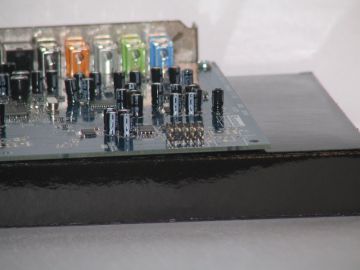

Behind the X-Fi box is the user manual and driver CD, but those aren’t horribly exciting. Overall, Creative’s packaging was excellent and definitely something unique. Now just if my videocards came in such impressive packages.
Features and Specifications
Before we open the box, let’s look at what Creative’sf product page for the XtremeAudio tells us about the product in terms of the XtremeAudio’s Specifications
- PCI- Express Interface
- Playback: 24-Bit/96kHz up to 7.1
- Signal-to-Noise Ratio: >100dB (20kHz Low-pass filter, A-Weighted)
- Total Harmonic Distortion + Noise at 1kHz: <0.007% (20kHz Low-pass filter)
- Recording: 24-bit/96kHz
- X-Fi Technology
- X-Fi Crystalizer
- X-Fi CMSS-3D Virtual
- X-Fi CMSS-3D Headphone
- Connectivity
- Line in / Microphone in (shared 1/8″ mini jack)
- Speaker out (4x 1/8″ mini jacks)
- Optical out (TOSLINK)*
- Optical in (TOSLINK)
- Intel HD Audio Compatible Front Panel Header (2x5pin)
- Digital Out supports stereo SPDIF out and pass through of multichannel DVD sound
Aside from all the technical specifications that will give the user crystal clear sound and superior surround sound, I am very excited that it has an “Intel HD Audio” header, so I can finally utilize the front ports of my PC cases without having to create a custom connector for my Audigy card. Very exciting indeed!


Next, let’s look at the entry-level card’s promised features, or what you can expect from the card. These features are again taken from Creative’s product page for the Xtreme Audio.
- Revitalize your downloaded music and movies: Restore the details and vibrance your music and movies lost during compression. X-Fi technology intelligently enhances the highs and lows so you’ll hear it all-crisp cymbal crashes, wailing guitar solos, screeching tires and booming explosions.
- Surround sound from your stereo music and movies? Yes!Expand your stereo music and movies into surround sound. Voices are centered in front of you. Ambient sound appears all around you… just like a live performance. Listen on a pair of desktop speakers or a full 5.1 speaker system.
- Hear headphone surround that sounds like multichannel speakers. Slip on your headphones and X-Fi technology moves the sound away from your ears and into the space around you. You’ll be surrounded by nine virtual speakers and feel like you’re sitting with your favorite band or in the best seat in the movie theater. Games sound better too with positional audio that’s so accurate you can locate enemies by sound.
- Enjoy Realistic sound effects in gamesBullets whiz past your head. Explosions shake the room. Take your games to the next level with EAX ADVANCED HD sound effects.
I’m not sure what to think about the features. When it comes to audio, I’m a very large enthusiast that borders closely to being an audiophile. I enjoy using an external receiver that channels my music into 5 separate speakers and a subwoofer. I somewhat think that the virtual surround sound may leave me wanting more. This will have to be something we look at.



I am, however, all for making my low-quality MP3s sound better. Can Creative come through on this, however? Let’s get the card out of it’s packaging and get it in the PC.
Appearance
The card itself comes wrapped in an anti-static bag, and its much smaller compared to previous Audigy and X-Fi Cards. The first thing I noticed was the PCI-Express x1 adapter instead of a PCI adapter. It’s so exciting to have a use for those PCI-Express slots inside my PC.


One thing that jumped out at me was the lack of a large chip on the PCB. The Audigy had a processing unit with the size of about a square inch. There is nothing close to that size on this board, and I’m hoping it’s simply a “die shrink”, where the X-Fi chip has become much smaller for the PCI-Express version.
On the PCI Bracket, there are five 3.5mm jacks for connecting a variety of devices. The cards supports up to eight channels (7.1) of audio output for the latest and greatest games and movies. If you’re not going to use 7.1 channels of audio, some of the jacks are then reserved fro Microphone, Line-In, Line-Out, and the like.
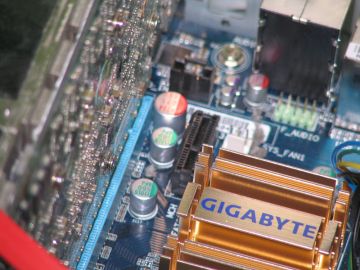
In addition, there are also two optical ports for optical in and out as well. If you want a much crisper sound to your speakers or receiver, you’ll want to use either the digital coax connection, or the optical connection.
On the rear end of the card, you can also see the Intel HD Audio Front Panel Jumpers for hooking up your case’s front audio to. In the past, there was a proprietary 10-pin connector for such things. Props to Creative for finally standardizing this on their cards.
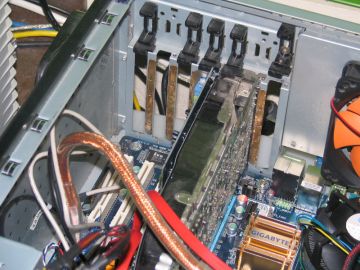
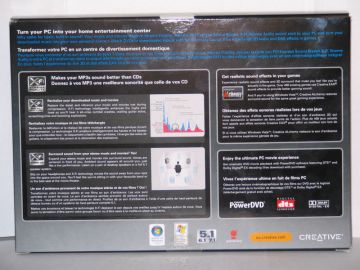
It’s a very lightweight card, and it’s definitely a good form factor. I’m just itching to get it inside a PC to test it, so let’s move along to that.
Hardware Installation
Fortunately, sound doesn’t take up a whole giant bunch of bandwidth. This means we really don’t need any connections faster than good old PCI, but this card comes in the PCI- Express x1 variety. The x1 connection is roughly the same speed as a PCI Slot, and it’s compatible with PCI-Express x4, x8, an x16. You can plug the card into any PCI-Express slot you have and it will work.
Before we begin installation, let’s look at the card’s minimum system requirements.
- Operating System: Microsoft Windows Vista, Microsoft Windows XP (Professional x64 Edition, Service Pack 2 or Media Center Edition)
- Processor: Intel Pentium 4 1.6 GHz, AMD Athlon XP 2000+ processor or equivalent
- Expansion Slot: Available PCI-Express slot (1x, 4x or 16x)
- RAM: 256MB RAM (512MB RAM for Windows Vista)
- Hard Drive: 600MB of free hard disk space
- Optical Drive: CD-ROM or DVD-ROM drive
- Sound: Headphones or amplified speakers (available separately)
- Network: Internet connection to download PowerDVD software
We have the requirements covered with an Intel Q6600 Quad-Core CPU, 2GB of Crucial Ballistix Tracer RAM, and several gigabytes of free hard disk space. We might have a tough time coming with a working optical drive, however. What? Oh, I mean hi.
Linux is not officially supported, but Creative did deliver a beta Linux driver a few months ago. We will be looking at compatibility with this close-source driver later in this article.
After take the side off our computer case, we looked for an empty PCI-Express slot. On this particular motherboard, we had two x1 slots and a single x16 slot. The x16 slot is being used by our videocard, so we opted to try one of the x1 ports.


As you can see above, the card fits in below the videocard without much hassle. We opted not to install it above the videocard so we could look at how the high levels of heat from the card would affect the XtremeAudio, if at all.
Windows Installation & Usage
Installation was fairly simple as with most software these days. The installation prompt came up shortly after I inserted the driver CD, and asked which programs to install. I opted only for the X-Fi driver and configuration utilitiesm as I’m not a fan of Creative’s media player.
A quick reboot is required after installation, and then your soundcard is ready to use. This card auto-detects any jacks plugged into it, and you will not be able to configure the speaker ouput in the Creative audio console without having a jack(s) plugged in.

The Creative Audio Console is a fantastic tool for configuring your soundcard, and feels intuitive enough while using it. From the console, you’re able to configure outputs and outputs, adjust the equalizer, and add all sorts of effects through EAX.




Also featured here is the X-Fi Crystalizer, which promises to “Revitalize your downloaded music and movies: Restore the details and vibrance your music and movies lost during compression“. It doesn’t replace or repair damaged music, but rather adds sound in based on it’s own analysis. It may take away some hum, or in some cases, add more to it.

Regardless of whether or not you use Crystalizer, the sound coming from the XtremeAudio is nothing short of fantastic. I’m not quite an audiophile yet, but there is a noticable improvement in sound quality over the Audigy.
Also bundled in the software package is Creative’s ALchemy. ALchemy was created to allow some legacy games that utilized 3D or hardware-accelerated sound to work work properly under Vista. Microsoft changed DirectSound in Vista, so 3D sound and effects remained broken. ALchemy corrects these issues, restoring surround sound, EAX, and hardware acceleration to many games.
ALchemy has a very simple user interface which lists detected games compatible with it and which games are allowed to use ALchemy itself. You can add and subtract from this list as you wish. If a game isn’t detected, but is a game that relies on EAX and the like, you can add it yourself manually.
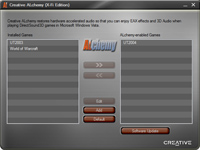
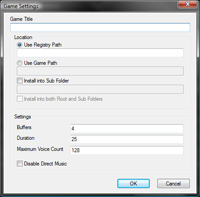
Now, let’s look at how the PCI-Express XtremeAudio affects gaming and desktop usage.
Windows Gaming & Desktop Usage
The PCI-Express XtremeAudio card is not meant as a gaming or enthusiast card, but rather an entry-level soundcard for watching movies or listening to music. On the other hand, the Soundblaster Audigy was meant as an enthusiast card. These two different cards were released about 5 years apart, so can we expect equal or better performance while gaming with the XtremeAudio?
To test performance in gaming, we’re going to use Unreal Tournament 2004, our usual choice. Running a simplistic botmatch is usually good enough to test how well a hardware change affects your performance, despite the game being a few years older.
ut2004 dm-rankin?spectatoronly=1?numbots=12?quickstart=1?attractcam=1 -benchmark -seconds=77 -ini=default.ini
Let’s look at how they performed with the above settings.
| Setting | Min. FPS | Avg. FPS | Max. FPS |
| Soundblaster Audigy | 43.5 | 160.1 | 415.8 |
| Soundblaster X-Fi XtremeAudio PCI-Express | 43.6 | 159.8 | 418.3 |
As you can see, there is very little difference in terms of performance from either card. When I initia
lly ran this test, the Audigy did outperform the XtremeAudio by about an 8% gap. I came to realize that EAX was enabled through ALchemy for the XtremeAudio, but I did not have ALchemy installed for the Audigy. After turning EAX off for the XtremeAudio, the results evened out.
For regular desktop usage, there’s no obvious way of benchmarking the XtremeAudio’s performance. It doesn’t act a hardware encoder while recording or converting audio, so there’s no giant benefit here. The XtremeAudio’s selling point is that it comes with all the X-Fi Platform’s features at an entry-level price. You get fantastic sound from this entry-level card.
One way to measure performance is by judging CPU usage while watching a movie or listening to music. I decided to load Pirates of the Caribbean: At World’s End in iTunes, and took the current CPU reading every five seconds.
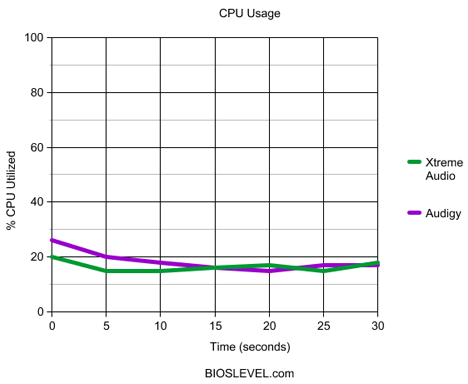
Again, we see very little difference between the two cards. It’s nice to see an entry-level card on par with a flagship product from several years ago, goes to show you how far we’ve come.
It may perform well in Windows, but will it work at all in Linux?
Linux Inst..al.lat…ion?
Using the same machine, I booted into my Ubuntu 7.10 installation. The card wasn’t recognized as a soundcard, but lspci detects the presence of an “Unknown Creative Labs device”.
Luckily, Creative released a beta 64-bit Linux Driver for the X-Fi series in September. I downloaded this to my machine and attempted to compile. The module compiled fine, but take note that you must have GCC 3.x on your machine, as the driver is incompatible with GCC 4.x and above.
After using modprobe to load the driver, the XtremeAudio remained as an “Unknown Creative Labs device”. Blast! Did Creative change the architecture of the original XtremeAudio for the PCI-Express version this much, or is it a different card all together? Some sources point out that the PCI-Express version of the XtremeAudio is a Soundblaster Audigy SE in disguise. Even if that were the case, the Audigy SE worked in Linux with alsa drivers, and this does not.
We’ll have to accept defeat for now and hope that developers bring an open source X-Fi driver to us soon, or that Creative wakes up to the popularity that Linux has gained in the last few years and release a real driver for us.
Final Thoughts and Conlcusion
PCI-Express has been bundled with motherboards upwards of 4 years now, and we are finally starting to see PCI-Express soundcards trickle into the market. Fortunately or unfortunately for Intel, their first venture into this new market is in the form of the XtremeAudio.
After running a few simplistic tests, we were able to determine that the XtremeAudio is on par with an original Audigy soundcard. Whether gaming or viewing orlistening to some sort of electronic media, the entry-level XtremeAudio delivers.
The configuration software is easy to use and has a small memory footprint too boot. The addition of ALchemy, which brings back hardware-accelerated effects and surround sound in Vista, is a blessing in itself after not having hardware acceleration since Vista was released. Gamer’s and enthusiasts alike can find something in common with the Xtreme Audio: a great entry-level soundcard.
I would have liked to see a new revision of the X-Fi architecture that took full advantage of PCI-Express’ bandwidth. Possibly with onboard encoders and decoders to faster CD ripping or burning, or even a small physics engine. Given Creative’s strong prescence in the gaming market, I don’t think it will be long before we see a bundled Physics/Sound combo card or something very similar. Their move to PCI-Express will open many new doors for the company.
The only downside for this card is that there is as of yet no support in Linux.
Pros
- X-Fi Greatness in an entry-level card
- Supports up to 8 channels of audio for 7.1 sound
- Optical input and output
- Equal performance to an Audigy
- Fantastic Sound
- Easy software usage
- Audio Jack Detection
Cons
- No Linux Support
- No X-RAM