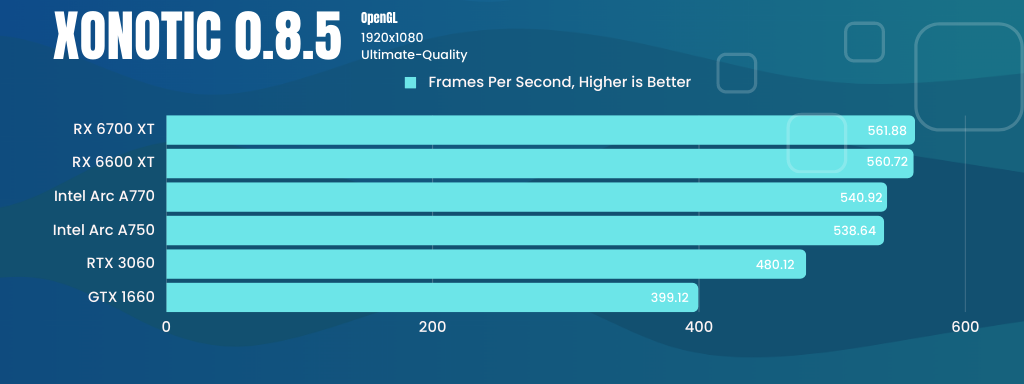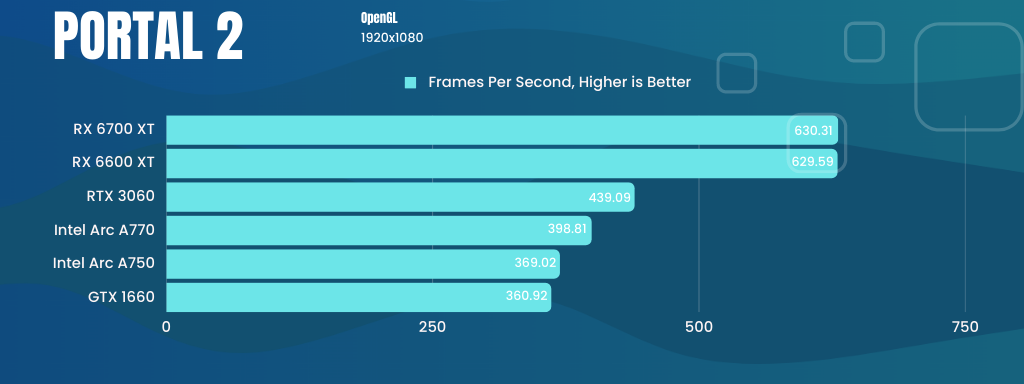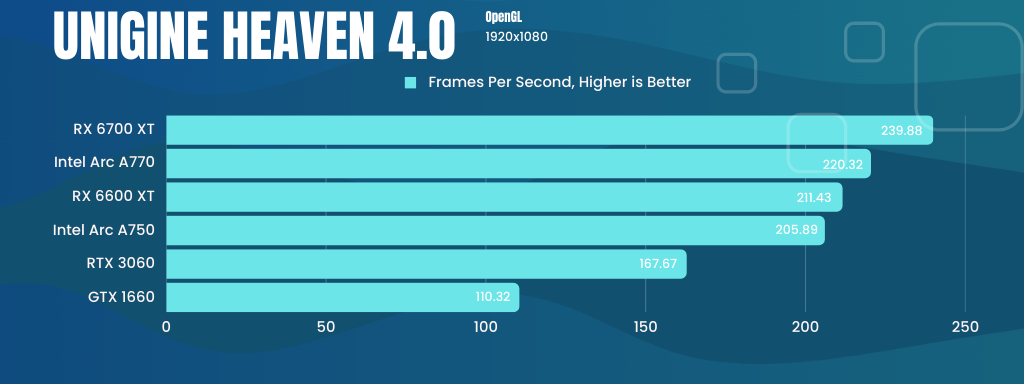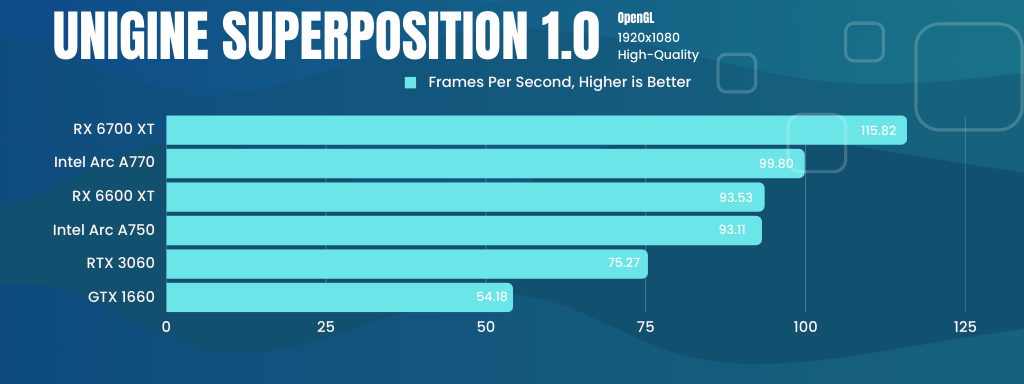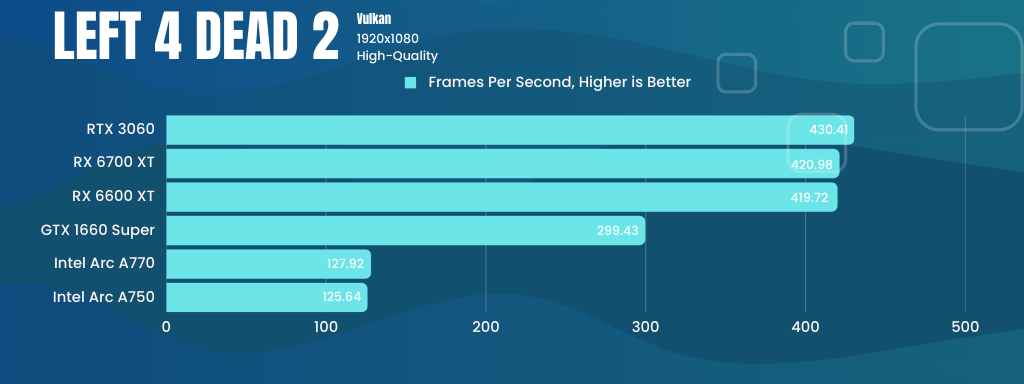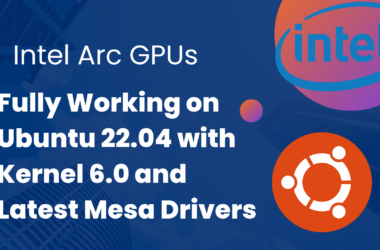With the release of Ubuntu 23.04 “Lubar Lobster'' on April 20th, we were able to test Intel’s dedicated Arc GPUs on this latest Ubuntu release. Our previous testing on 22.04, 22.10, and the 23.04 daily builds showed limited support for the new GPUs on a fresh installation and required considerable amounts of extra configuration options and compiling bleeding-edge software packages.
Ubuntu 23.04 is the second major Linux distribution to ship with Kernel 6.2, following behind Arch 2023.03.01. Mesa 23.0 also ships with this latest iteration of Ubuntu, and in conjunction with the 6.2 kernel this provides most of the necessary components needed to support the Intel Arc GPUs.
Installation & Initial Boot
The Ubuntu installer was able to support the Intel Arc A380, A750, and A770, as the screen was able to automatically adjust to the monitor’s native 1440p resolution, and even HDMI auto was working. There were no graphical issues during installation, and this set the tone for the remainder of our testing.
Following a successful installation, Ubuntu booted without a hitch and once again, the monitor automatically adjusted to the monitor’s native resolution and audio over HDMI was working. While promising, further testing was still necessary to ensure the full capabilities of the GPUs were working properly.
3D Acceleration and A/V Capabilities
Ubuntu 23.04 has shipped with Mesa 23.0.2, a version newer than what we even tested with Ubuntu 22.10 from a 3rd party PPA. Here’s the OpenGL info:
OpenGL vendor string: IntelOpenGL renderer string: Mesa Intel(R) Arc(tm) A380 Graphics (DG2)OpenGL core profile version string: 4.6 (Core Profile) Mesa 23.0.2OpenGL core profile shading language version string: 4.60OpenGL core profile context flags: (none)OpenGL core profile profile mask: core profileOpenGL core profile extensions:OpenGL version string: 4.6 (Compatibility Profile) Mesa 23.0.2OpenGL shading language version string: 4.60OpenGL context flags: (none)OpenGL profile mask: compatibility profileOpenGL extensions:OpenGL ES profile version string: OpenGL ES 3.2 Mesa 23.0.2OpenGL ES profile shading language version string: OpenGL ES GLSL ES 3.20OpenGL ES profile extensions:
Similarly, Vulkan is supported as well:
Vulkan Instance Version: 1.3.239Instance Extensions: count = 21===============================VK_EXT_acquire_drm_display : extension revision 1VK_EXT_acquire_xlib_display : extension revision 1VK_EXT_debug_report : extension revision 10VK_EXT_debug_utils : extension revision 2VK_EXT_direct_mode_display : extension revision 1VK_EXT_display_surface_counter : extension revision 1VK_EXT_swapchain_colorspace : extension revision 4VK_KHR_device_group_creation : extension revision 1VK_KHR_display : extension revision 23VK_KHR_external_fence_capabilities : extension revision 1VK_KHR_external_memory_capabilities : extension revision 1VK_KHR_external_semaphore_capabilities : extension revision 1VK_KHR_get_display_properties2 : extension revision 1VK_KHR_get_physical_device_properties2 : extension revision 2VK_KHR_get_surface_capabilities2 : extension revision 1VK_KHR_portability_enumeration : extension revision 1VK_KHR_surface : extension revision 25VK_KHR_surface_protected_capabilities : extension revision 1VK_KHR_wayland_surface : extension revision 6VK_KHR_xcb_surface : extension revision 6VK_KHR_xlib_surface : extension revision 6
No errors or issues are reported by vainfo, the out-of-box drivers work for the cards:
libva info: VA-API version 1.17.0libva info: Trying to open /usr/lib/x86_64-linux-gnu/dri/iHD_drv_video.solibva info: Found init function __vaDriverInit_1_17libva info: va_openDriver() returns 0vainfo: VA-API version: 1.17 (libva 2.12.0)vainfo: Driver version: Intel iHD driver for Intel(R) Gen Graphics - 23.1.2 ()
And support is shown for all the major video codecs, including MPEG2, H. 264, VP9, H. 265, and even AV1 (a feature heavily advertised for the Arc cards). Of course, software must also support these features – e.g., ffmpeg, OBS, etc. At the time of writing, Ubuntu 23.04 ships with ffmpeg 5.1.2, which is missing the Intel QSV AV1 codecs for hardware-accelerated AV1 encoding.
Hardware-accelerated AV1 encoding will be huge for content creators and streamers, as it utilizes much less bandwidth than many other current video codecs – for example, being able to stream in 4K while using similar bandwidth that non-AV1 1080p streaming may use. Ubuntu 23.10 might bring ffmpeg 6.x to the game, or there may be a 3rd-party PPA that pops up in the interim.
Benchmark Foreword
The Arc A750 and A770 have already been shown to be competitive with the GeForce RTX 3060 on Windows, and at the time of writing, the A750 is one of the best budget GPUs for its current price-to-performance ratio. While we’d normally anticipate similar results in Linux, full support for the Arc line of GPUs is still in the early stages.
As Vulkan is being heavily utilized by modern titles, as well as Steam to provide high-performance emulation for DirectX games, support is a must to provide a stable gaming experience. Unfortunately the Arc graphics are still tied to some of the original Intel i915 drivers, and due to this an important Vulkan feature is missing: sparse residency. Vulkan sparse residency manages certain memory buffers, and is often used for texturing purposes in games. Without this support, well, the graphics aren’t exactly “stable” when the game manages to run.
Following a ticket in Mesa’s git repository, it should only be a matter of months before this support is officially rolled out in the new Intel Xe driver. Early adopters will, of course, need to upgrade their system’s Linux kernel and Mesa outside of regular releases, but hopefully the new driver hits mainline in time for Fall distro releases, such as Ubuntu 23.10.
Despite the lack of Vulkan sparse residency support, there are plenty of stable, playable games for Linux that the A750 and A770 will support.
Below is our test system:
| Motherboard | MSI B550M PRO-VDH WIFI6 | |
| CPU | AMD Ryzen 5 5600G | |
| RAM | 32GB (4x8GB) G.Skill Trident Z DDR4 3200 | |
| Storage | Crucial P3 500GB PCIe M.2 2280 SSD | |
| GPU | ASRock Phantom Gaming Arc A770 8GB | Intel Arc A750 Limited Edition 8GB |
I’ve intentionally left the Intel Arc A380 absent from our gaming benchmarks, as it simply doesn’t compete as a gaming card.
Gaming Results
While the best Open Source shooter isn’t necessarily as graphic-intensive as the latest iteration of Call of Duty, it is action-packed, and Intel’s Arc GPUs are highly competitive when it comes to performance.
Moving on to a closed-source game, Intel’s Arc GPUs remain competitive with the mid-range offerings from nVidia and AMD.
Even in these resource-intensive benchmarks, the Intel A770 and A750 prove they’re capable of modern gaming demands.
With the option to run Left 4 Dead 2 with a Vulkan renderer, the Intel Arc GPUs show their Linux drivers haven’t yet been fully optimized for Vulkan support yet. This should change by the end of 2023 when the new Xe drivers are mainlined.
Conclusion
At the time of writing, the Arc A750 and A770 have only been on the market for seven months, and are already competitive with similar offerings from AMD and nVidia – with the A770 even outperforming its direct competitors such as the RTX 3060 and RX 6600 XT. While the Arc A380 is certainly no gaming GPU, it has been providing a stable desktop experience on my workstation for nearly a month, and has given me less issues than any nVidia card I’ve used for my workstation in the past.
The Intel Arc GPUs were released with mixed fanfare. Personally, I was excited for a third competitor in the GPU space, and knew there would be compatibility issues to be worked out with both Linux and Windows systems. Intel has supported Linux development for years, and their integrated GPU drivers for Linux have provided some of the most stable performance and compatibility when compared to the drivers from AMD and nVidia. This gives me hope that Intel’s Arc GPUs could be the absolute best option for stability and performance on Linux systems in the next 12-24 months as the drivers continue to be developed.
Have the past few months changed your opinion of the Intel Arc GPUs?