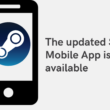Bluetooth has evolved since the days of mono ear pieces people paired with their cell phones in the early 2000s. It has earned a place in the workplace, at home, and on the go, whether paired with a PC, tablet, or mobile phone. While it is common to find Bluetooth built-in in most mobile devices, it isn’t regularly built-in in desktop PCs, leaving users to purchase a USB dongle or add-in WiFi card that supports Bluetooth.
When KDE Connect was initially announced, I jumped on getting a USB Bluetooth dongle for my workstations at home and at work so I could pair my Android phone with my desktops. Since I now had Bluetooth on my workstations, I tried other Bluetooth-enabled devices over the years such as headphones, mice, and keyboards. I still use a Bluetooth mouse for my daily work, so having a Bluetooth dongle for my workstation has been a necessity.
When they work, these dongles have been great. Unfortunately, I’ve got quite the poor track record with these dongles, as they’ve all had major issues over the years. I typically end up purchasing about one dongle a year, as they all eventually stop working for me. I’m not sure if it’s something about Linux’ USB power management that fries these dongles over time, or if they’re simply built to withstand about a year of use, but they ALWAYS stop working for me.
Another major issue I’ve had across multiple workstations and machines is that the dongles will frequently lose connection with my devices, making my mouse or keyboard unusable from anywhere between 10 to 60 seconds, several times through a work day. Additionally, after a random period of inactivity, the dongles will (assumingly) power down, which means when I sit down at my workstation after lunch, I again need to wait 10 to 60 seconds for the dongle to re-establish a connection with my mouse.
After my most recent dongle failed, an Edimax, I went on the hunt for a new dongle. I wanted a USB Bluetooth dongle that supported Bluetooth 5.1, and also wasn’t a brand I’d purchased in the past (Kensington, Logitech, Edimax, the list goes on…). I eventually came across the EVEO Bluetooth Adapter on Amazon and decided to give it a shot after a handful of the reviews stated it worked for them in Linux. I hammered the “Buy It Now” button and anxiously awaited for it to arrive the next day (does anyone else remember the days of waiting 10-17 days to receive their PC parts from NewEgg back in the day?).
Once I had the dongle out of the package, my workstation recognized it immediately and I was able to re-pair my mouse with the new dongle immediately. The EVEO adapter uses a Realtek chipset. While I can’t check them, I do recall many of my past dongles using a Broadcom chipset. W
lsusb | grep -i "bluetooth"
Bus 001 Device 005: ID 2550:8761 Realtek Bluetooth Radio
Here are the full capabilities as seen by my workstation:
inxi -Eaz
Bus 001 Device 005: ID 2550:8761 Realtek Bluetooth Radio Bluetooth: Device-1: Realtek Bluetooth Radio type: USB driver: btusb v: 0.8 bus-ID: 1-3.4.1:5 chip-ID: 2550:8761 class-ID: e001 serial: Report: hciconfig ID: hci0 rfk-id: 0 state: up address: bt-v: 3.0 lmp-v: 5.1 sub-v: 8a6b hci-v: 5.1 rev: 9a9 Info: acl-mtu: 1021:6 sco-mtu: 255:12 link-policy: rswitch hold sniff park link-mode: peripheral accept service-classes: rendering, capturing, object transfer, audio, telephony
The output above shows the dongle being compatible with devices up to Bluetooth 5.1, and the adapter is compatible with just about any service I would have a use for: audio, file transfer, external calls.
After using this adapter for a little over a month, I can safely say this is the best USB Bluetooth dongle I’ve come across. At least under Kubuntu 22.04, the adapter “just works”, and I’ve yet to experience any of the cons I mentioned above: I have yet to lost connection with any of my Bluetooth devices, and it immediately reconnects to my devices after a period of inactivity or after unlocking my screen.
Initially I had no intention of writing a review around a Bluetooth adapter, but I felt like the quality of the EVEO adapter I’ve experienced over the past month made a brief review necessary.
5.0 / 5.0
OVERALL RATING
5.0
Compatibility
5.0
Features / Purpose
5.0
Ease of Use
5.0
Aesthetics
Pros:
- Just works, No random disconnects
Cons:
- None