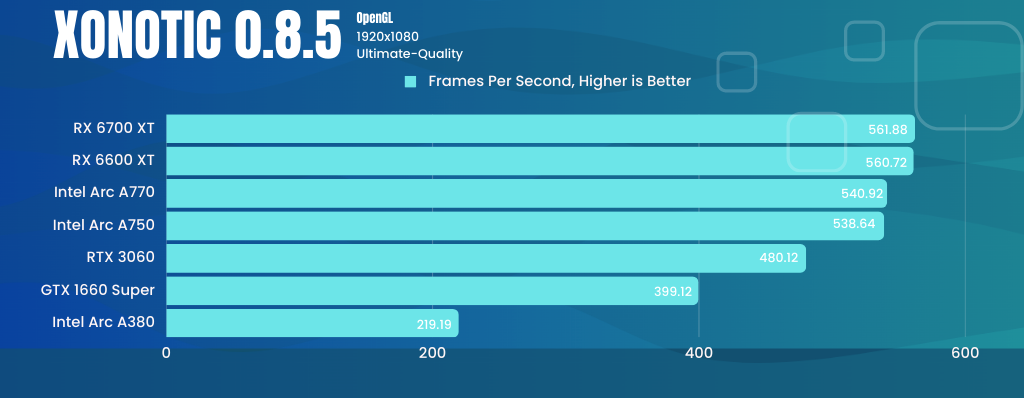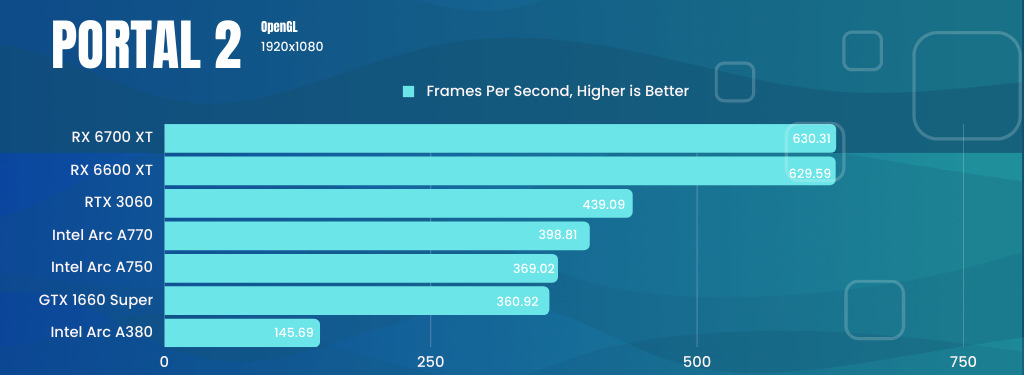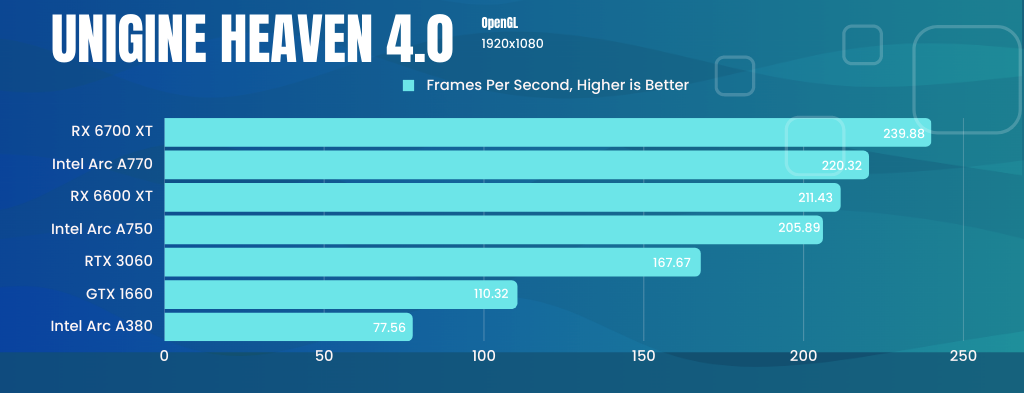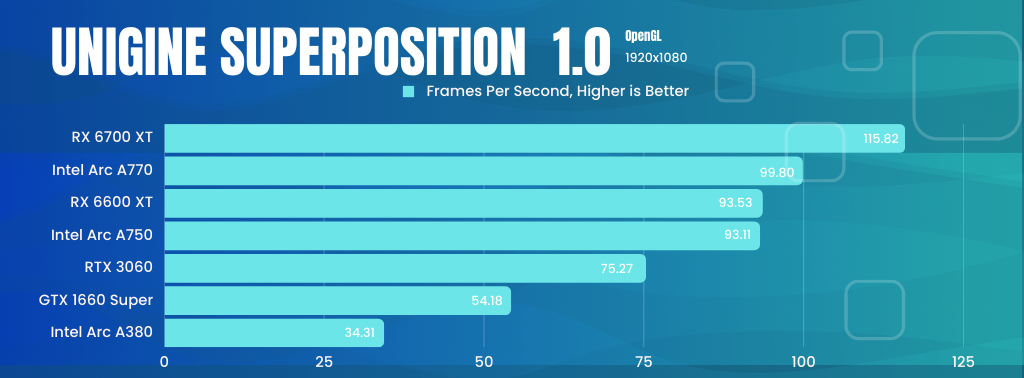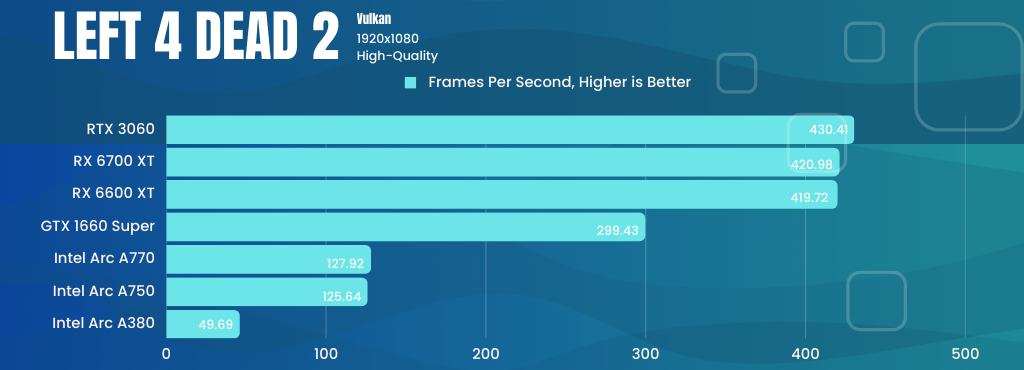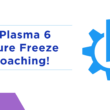With out-of-box support in Ubuntu 23.04, we’re finally able to test Intel’s Arc line of discrete GPUs in a stable and repeatable fashion. The Arc A380 is the entry-level model of Intel’s first line of discrete GPUs and can be found for around USD$150 on Newegg and Amazon. With the flagship GPU, the A770, only competing against nVidia and AMD’s mid-range offerings such as the GeForce 3060, one may not expect much in terms of performance from the Arc A380.
Packaging & Aesthetics
ASRock’s packaging doesn’t leave much room for imagination: an image of the card, almost to scale, is plastered on the front of the box, along with some of Intel’s branding: Intel Arc 3, XeSS AI Upscaling, and DirectX XII Ultimate support.
The rear of the packaging lists some of the card’s features, such as its compact design, silent cooling, and quality electronic components. The bottom speaks about some of the technologies Intel built into these cards, such as XeSS AI Enhanced Upscaling.
For a modern GPU, the Challenger ITX A380 is certainly compact. A massive, finned heatsink sits on top of the GPU, and an over-sized shroud and fan on top of that heatsink. On the rear, the card offers up three DisplayPort ports, and a single HDMI port – all of their respective 2.0 specifications.
The shroud that covers the heatsink and card is absurdly oversized. Maybe this assists with the promise of 0dB silent cooling, but for a card aiming to fit in some mini-ITX cases, this size of the shroud seems very unnecessary. The card does require a single 8-pin PCI Express power connector, which is something not typically seen in entry-level, compact GPUs.
No cover plates of fancy RGB lights here: the back of the PCB is relatively plain.
Features & Specifications
The Intel Arc A380 features 8 Xe cores, 2 Render Slices, 8 Ray Tracing Units, and 128 Xe Vector engines. These cores and engines makes up the core of Intel’s Arc “Alchmeist” line, with the counts of these increasing as the model number increases. The card is rated at 75W TBP.
While the stock A380 GPU is clocked at 2000MHz, ASRock has overclocked this model to 2200MHz. The 6GB of onboard GDDR6 memory clocks in at 15.5 Gbps and has 186 GB/s of bandwidth. The card was designed to run on a PCI-Express 4.0 x8 interface, however an x16 slot is required. While the card can be used on PCI-Express 3.0 and lower, it’s important to note that resizable BAR is highly recommended when using any of the Intel Arc GPUs, otherwise performance will suffer greatly.
On the video side of things, the A380 supports H.264 Hardware Encode/Decode, H.265 (HEVC) Hardware Encode/Decode, AV1 Encode/Decode, as well as VP9 Bitstream & Decoding. The Arc A380 is one of the first entry-level GPUs to support hardware AV1 encoding and decoding, which is incredibly exciting for the open, royalty-free format. At the time of writing, ffmpeg 6.0 has hardware-accelerated AV1 encoding for the Intel Arc GPUs, however this version is not yet available as a package for the current Ubuntu LTS (22.04), but can be found in the current release, 23.10.
Installation
With such a small and compact design, installation was a breeze. There’s no need to worry about the card hitting any cables coming from the motherboard, or removing harddrive cages to make room for a card’s extended length. With its massive shroud and fan, the A380 does take up two PCI slots.
Quite frankly, the size of this card was a bit of a relief as I can actually fit my hand in to use the PCI-Express release lever.
On the software side of things, most Linux distributions aren’t ready to support the Intel Arc “Alchemist” GPUs out-of-the-box. Intel released pre-packaged “drivers” in the form of a PPA for Ubuntu
22.04, however these didn’t work for me on a vanilla installation of 22.04 – it resulted in corrupted colors and effects. Similarly, I couldn’t even get the Ubuntu 22.10 installer to load the GUI installer.
I was finally able to get the card running smoothly on Kubuntu 22.04 after installing Kernel 6.0, the latest Mesa drivers, and a handful of other utilities. Desktop performance and audio were still glitchy, but at least the card was working on the current Long-term Support (LTS) release of Ubuntu. With the release of Ubuntu 23.04, out-of-the-box support was finally here for the Intel Arc GPUs, and nearly all of the features of the card were now available.
Gaming Benchmarks
Frankly, the Intel Arc A380 isn’t going to perform well with today’s modern titles. Playing many of the games available through Steam, or open source games such as Xonotic, however, are a sweet spot for the sub-$200 GPU. At the time of writing, some Vulkan features still missing for the entire Arc line on Linux, limiting the games that can be tested.
First, let’s look at the system we’ll be testing the Arc A380 with:
| Motherboard | MSI B550M PRO-VDH WIFI6 | |
| CPU | AMD Ryzen 5 5600G | |
| RAM | 32GB (4x8GB) G.Skill Trident Z DDR4 3200 | |
| Storage | Crucial P3 500GB PCIe M.2 2280 SSD | |
| GPU | ASRock Challenger ITX Intel Arc A380 | |
The following benchmarks were completed using the Phoronix Test Suite.
Xonotic
Xonontic, arguably the best open source FPS game, is more than playable on the Arc A380. Every other card we tested with did score around 2-3 times higher, but that’s the difference you’ll have between low-end and mid-range cards.
Portal 2
Valve’s first person shooter meets puzzler is also incredibly playable.
Unigine
The Arc A380 performs admirably in these two benchmarks from Unigine.
Left 4 Dead 2
The results start to show the lack of optimization or support for the entire Intel Arc line. This should be expected considering the game was released in 2009 and is no longer a “modern” game. Future driver updates may improve these scores, but I would not expect any patches to the game itself for the Intel Arc GPUs.
Final Thoughts and Conclusion
The ASRock ITX Challenger Intel Arc A380 makes for a compelling workstation video card, whether for running multiple monitors, or performing video encoding and decoding. The built-in AV1 encoder should be a great asset for content creators, and overall form factor of this card would make it great for a compact or low-powered media server with transcoding capabilities. Given this card’s form factor and power consumption, this card would also make an excellent choice for media transcoding in a Plex or Jellyfin server.
The card’s 3D and gaming performance certainly leaves something to be desired as it barely keeps up with entry level cards from six years ago. While it certainly shouldn’t be considering a gaming card, there are many games available in Steam’s library that should be playable with this card, and small performance improvements may come as the drivers continue to mature.
Given my issues with Intel’s pre-packaged drivers for Ubuntu 22.04, it has to be said that Mesa 23.x and the Linux Kernel 6.2 are the minimum requirements for stable performance when using any of the Intel Arc GPUs. Ubuntu’s next long-term support release should be released next year, and should make these cards much more attractive for users who tend to stick to LTS releases. I’m hopeful the sales of these cards meet Intel’s expectations so they continue to develop and improve the platform. Based on these initial benchmarks and tests, it would be a true shame to lose a third GPU brand so soon. A second or third generation of Intel’s platform could have models competitive with that of nVidia and AMD’s flagship GPUs.
-
Compatibility8/10 Very good
-
Features9/10 Amazing
-
Ease-of-use6/10 Normal
-
Aesthetics7/10 Good
The Good
- ranscoding options make this great for creators
- Multi-screen support for workstations
- Entry-level Gaming Peformance
The Bad
- Driver maturity isn't there yet
- Not supported by all current Linux distributions yet